The Development / Workstreams / Workspace list views allows in-depth visibility into the overall approval progress, pending approval steps, and more.
This article describes how to display and monitor multiple Features and Requirements approvals.
- Log in to Panaya
- Use the Menu button
 to select a Project or Release
to select a Project or Release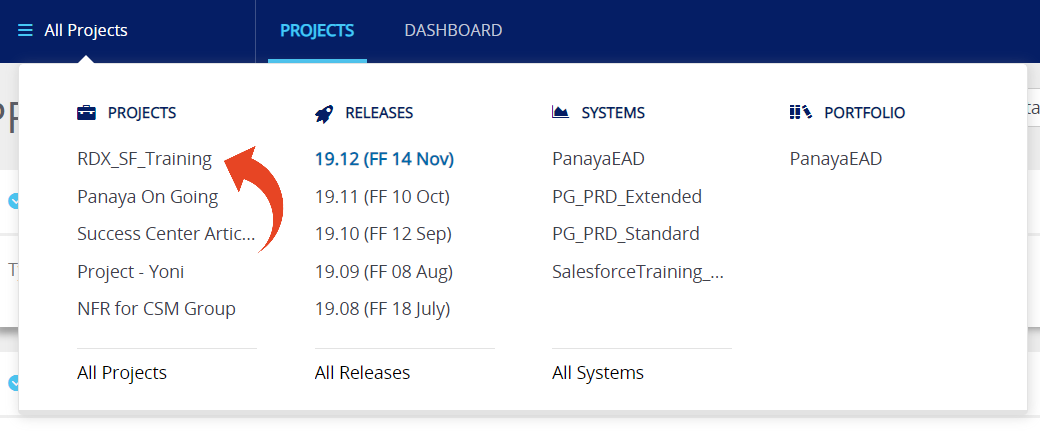
- Depending on your Panaya subscription, click on the Development / Workstreams / Workspace tab in your project to view all Features/Requirements of a Project or Release
- Use the select column button to add relevant fields to the list
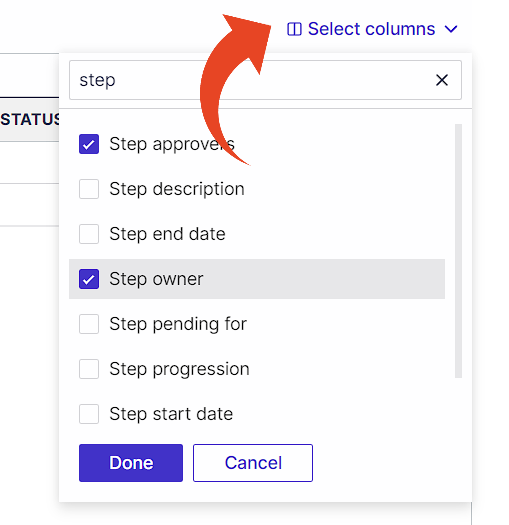
Good to Know!
You can save the newly added columns as well as the order, sorting, and filtering settings of your list as a view.