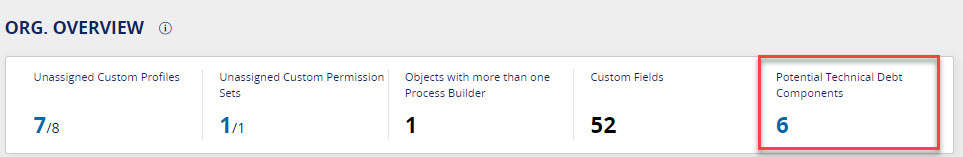This feature will help you identify Salesforce Custom Fields potentially serving as technical debt within your Org.
- From any project, click on the Overview tab and Potential Technical Debt.
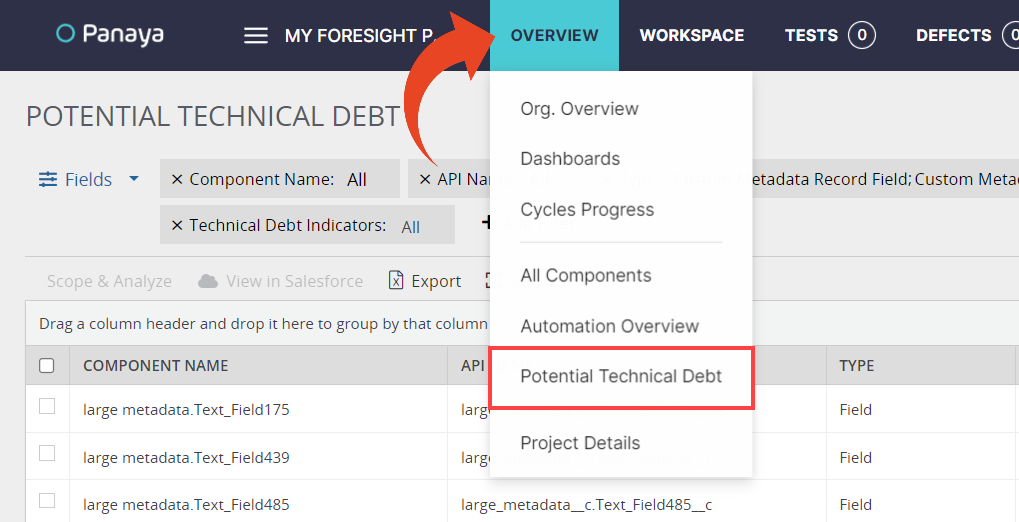
- A list of fields with related Technical Debt indicators is displayed. The # of Indicators column shows how many indicators were identified, and Directly Impacted Components shows the number of components the Field directly impacts.
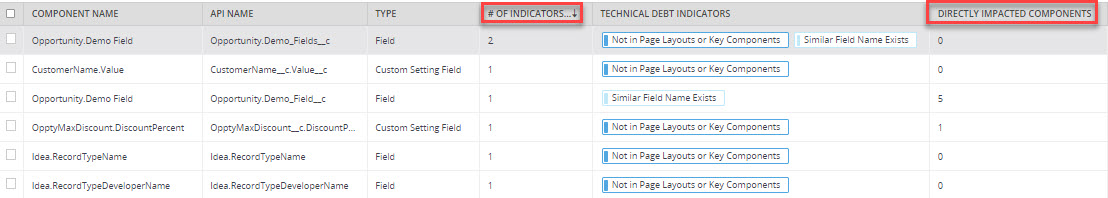
The Technical Debt Indicators include:
- Name Hints Deprecation
- A Field that its name includes the words ‘OLD’/‘TEMP’/'TMP' (or similar variations)in it
- Contains Potentially Deprecated Field
- A Formula Field that includes a field with the word ‘OLD’/‘TEMP’/'TMP' (or similar variations) in it
- Not in Page Layouts or Key Components
- A Field that is not used by any of the following key component types:
- Page Layout
- Mini Page Layout
- Lightning Page (FlexiPage)
- Flow
- Process Builder
- Workflow Field Update
- Workflow Email Alert
- Workflow Outbound Message
- Workflow Rule
- Workflow Task
- Assignment Rule
- WebLink (Button)
- Email Template
- Lightning Web Component/p>
- Quick Action
- A Field that is not used by any of the following key component types:
- Similar Field Name Exists- A Field with a name that is very similar to others based on:
- The same name with an underscore as suffix/prefix
- The same name with an additional number
- The same name with variations of uppercase/lowercase
- Last Modified > 2 years
- A Field that was not modified in the last two years
- Select one or more components and –
- Click on Scope & Analyze to see the Impact Analysis for those components.
- Click on View in Salesforce to login to your Salesforce org and see the metadata definition for the component.
- You can also Export the list to Excel.
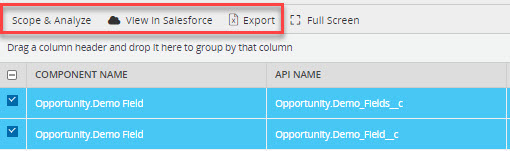
- All the columns can be filtered on, and you can create Custom Views to save the grid layout.
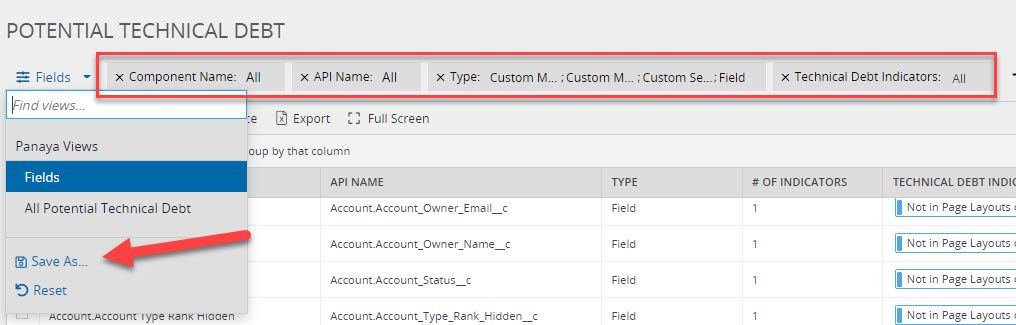
Good to Know:
You can also access this view from the Potential Technical Debt Components widget in the Org Overview Dashboard