By using the Usage only mode, the extraction program enables to extract only usage statistics data without extracting other custom-developed objects.
For extracting only usage data, the program can be executed on any of the existing SAP systems in the landscape but always require an RFC connection to the system where the required data exists (Normally the Production system).
- Set the program to be executed in background mode
- Define the RFC connection to the production system.
- Mark the Usage Only checkbox
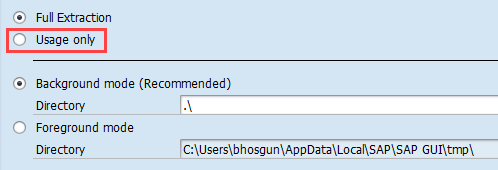
- Execute the program in Background
Good to know!
The updated usage will appear in Panaya once a full code extraction is uploaded
The updated usage will appear in Panaya once a full code extraction is uploaded