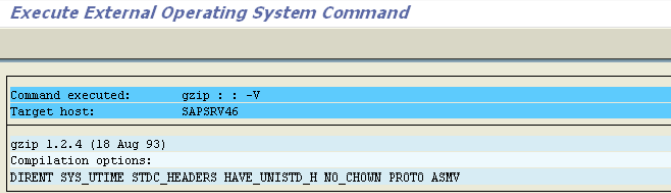Compression utility Definition is required for automatic compression and uploading your custom code to Panaya and for the server-side installation of the Panaya Recorder & Player. Defining the compression utility requires the compression of the XML file into a Zip archive using standard archiving software like Gzip. You can download Gzip here. If you prefer using WinRAR, follow WinRAR definitions in the instructions below.
Note
RAR file type is not supported
Installing gzip on the SAP machines
SAP servers running UNIX or Linux have a built-in gzip facility.
The following steps must be performed on any application server by a basic administrator (It is also possible to use WinRAR archiving utilities if already installed on the server).
The below is necessary for SAP servers running Windows.
- Click here to download gzip
- Locate the gzip.exe file installed in the previous step and copy it to the Windows directory.
Alternatively, it is possible to add the gzip directory to the system path.
Defining Operating System Command
- Start transaction SM69
- Select

- Select

- Under Command, for Command name, type the command name as follows -
- For automatic compression and extraction of custom code - ZZ_COMPRESS_ETL
- For the server-side installation of the Panaya Recorder & Player - ZZ_COMPRESS
For gzip type: gzip
For WinRAR type: C:\Program Files (x86)\WinRAR\winrar)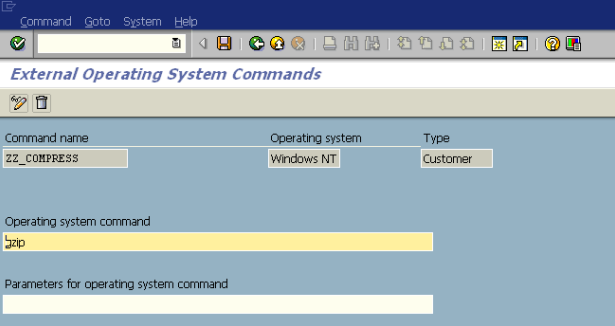
- Select
 , and then
, and then .
. - Select
 again.
again.
Verifying Operating system command
These steps should be performed by the same SAP user that runs the Panaya Code Extraction Code
- Start transaction SM49 and verify that command is displayed in the list
- For automatic compression and extraction of custom code - ZZ_COMPRESS_ETL
- For the server-side installation of the Panaya Recorder & Player - ZZ_COMPRESS
- Double-click the command
- For Additional parameters -
For gzip type: -V
For winRAR type: a -afzip - Select

- Verify that the output message is as shown below