From within a Project -
- Click on the Development / Requirements / Workstreams / Workspace tab in your Panaya project.
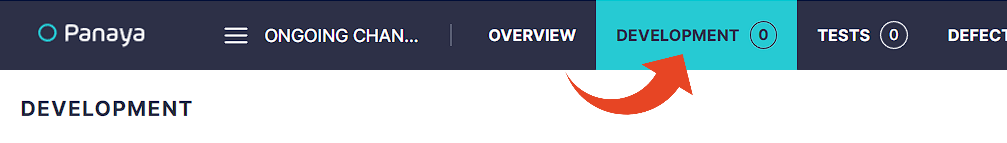
- Click the Select Columns button to add the Approval Configuration field
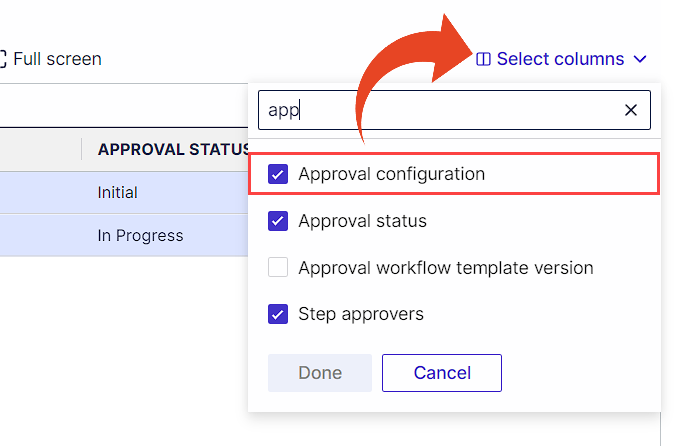
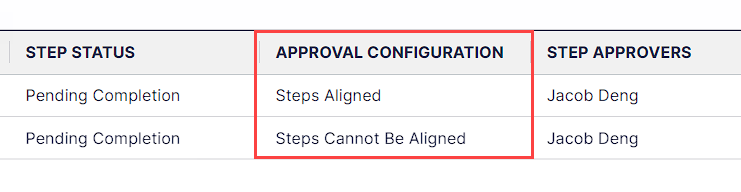
- Use grouping and select the development items you wish to align with the newly updated Approval Workflow
- Click on the Approval Workflow button and select to Apply Configuration to Selection or to All
By applying to All, all the requirements in the list (all pages) will be updated.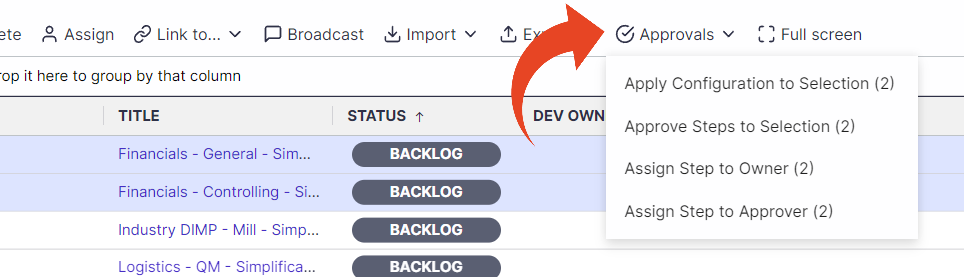
Use the Approval Status Progress report to track and monitor the overall Project or Release readiness