The Automation Overview view organizes your automation components in one easy-to-use screen. The information allows you to understand the current automation footprint in your org and plan the migration to Flows in a structured way.
To be able to view Automation Overview, contact Panaya Support to enable this feature.
Navigate to Overview > Automation Overview.
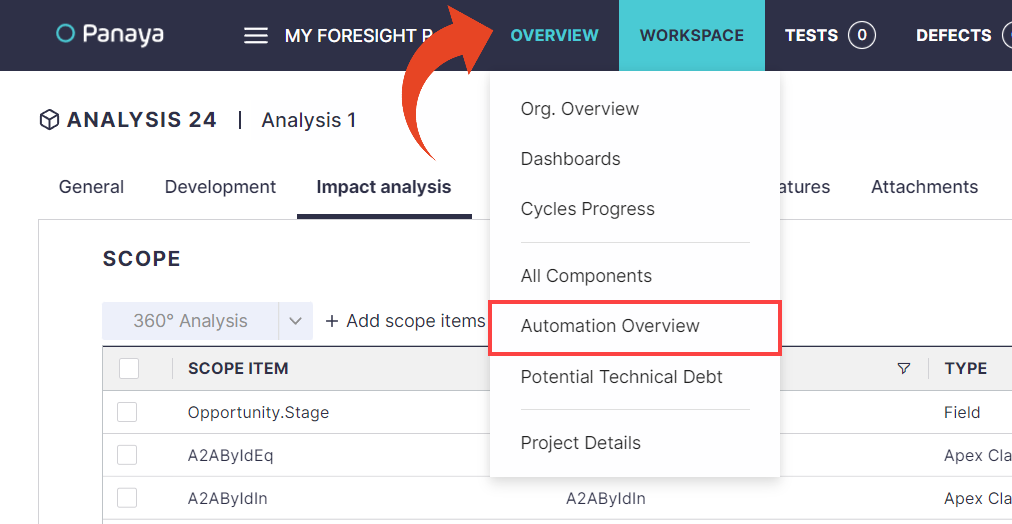
Automation Overview includes Apex Triggers, Approval Processes, Flows, Process Builders and Workflow Rules. All the automation components are grouped by the record object by default.
The columns provide additional details of the impact analysis of each automation. You can filter and group by each column.
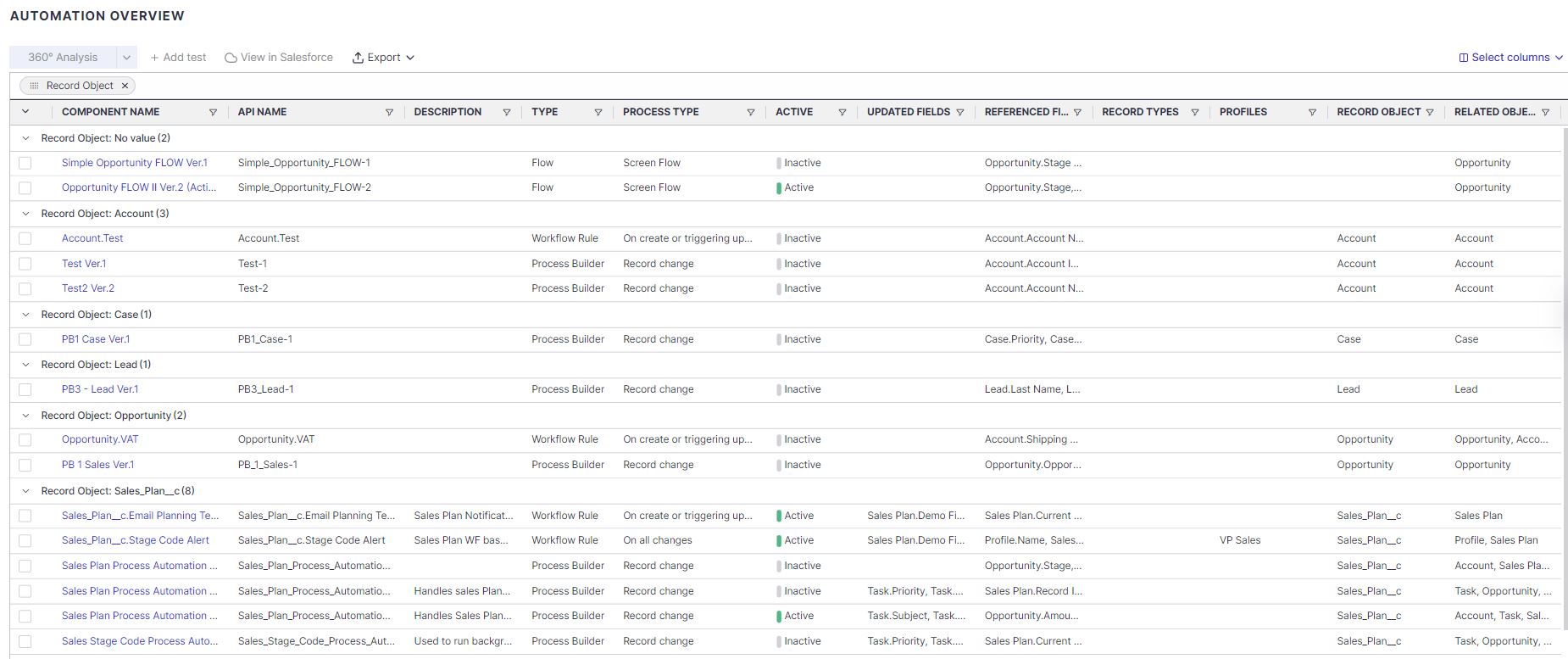
For each component, the following columns are displayed -
- Record Object - the object that triggers the automation
- Component Name
- API Name
- Description - the component description from Salesforce
- Type - Apex Trigger, Approval Process, Flow, Process Builder and Workflow Rule
- Process Type - when the automation is triggered upon creating and/or update
- Active (Active/Inactive) - relates to automation that can be set to Active in the Salesforce org
- Last Modified By
- Last Modified Date
- Updated Fields - fields that are updated by this automation. For Workflow Rule, they are fields that are updated by one of its actions
- Referenced Fields - fields that are only referenced in the automation, whether it is in a decision/criteria or formula
- Record Types - Record Types referenced in the automation
- Profiles - Profiles referenced in the automation
- Related Objects - Objects that are referenced in the automation
Actions in the list view
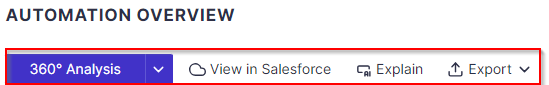
Select one or more components and perform the following actions -
- 360 Analysis - see the full impact analysis of the selected components
- View in Salesforce – open the selected components in a new tab in Salesforce
- Explain - see detailed documentation of the component functionality. Supports Apex Triggers and Flows.
- Export - export selected or all rows to Excel.