“Trouble connecting to Panaya”—If you encounter this error message when opening ScriptBuilder, please follow the instructions below to solve the issue.
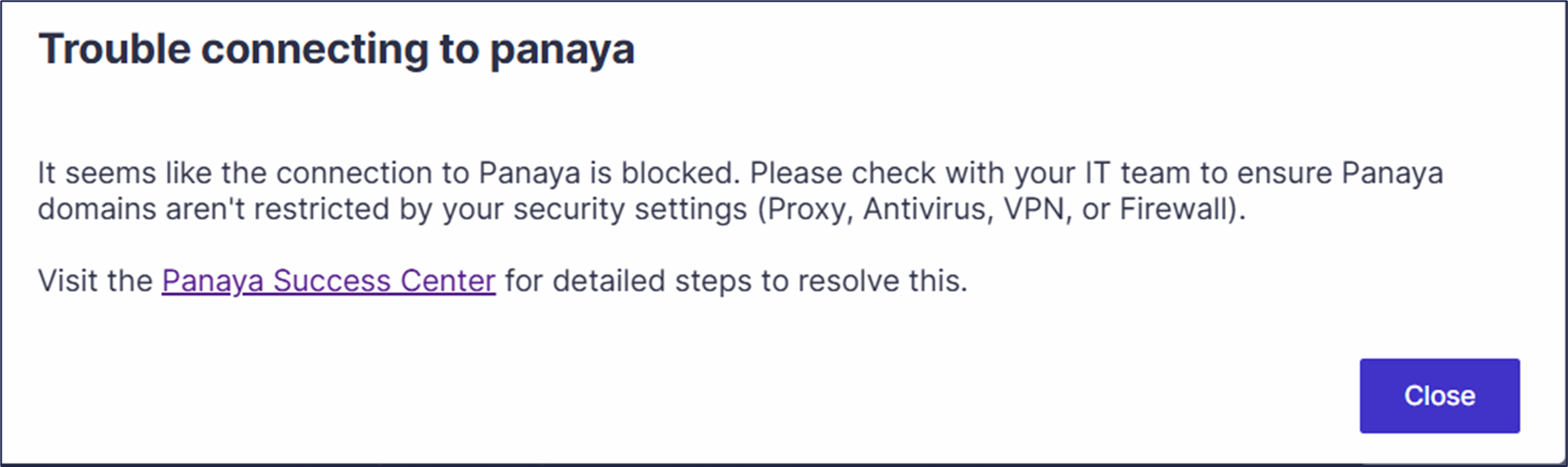
Contact your IT Administrator
Please contact your IT administrator and request that the network and IT settings for Panaya Test Automation be reviewed and enabled.
Verify Extensions
Please check if the Panaya Test Automation browser extension is not blocked. In this case, you will need the IT/ Security team to add the Extension ID to Allowlists, as described here: https://success.panaya.com/docs/scriptbuilder-browser-extension
You can check if the Extension is blocked under chrome://policy/ - search for ExtensionInstallBlocklist = *
In the case the Blocklist is ‘*’, add the below Extension IDs to Edge and Chrome policies:
For Edge users - Please add this ID bbejbghccebkkldiblfnmaoojikndnib to the ExtensionInstallAllowlist and ExtensionInstallForcelist
For Chrome users - Please add this ID bhbpajbdlmemfiimcpbemelcoijoiikb to the ExtensionInstallAllowlist and ExtensionInstallForcelist
Please retry Panaya ScriptBuilder after this is set.
Update to the latest Browser version
Please update to the latest version of Edge or Chrome. If the default Application version is different from the browser you use for Panaya, please be sure to update both browsers:
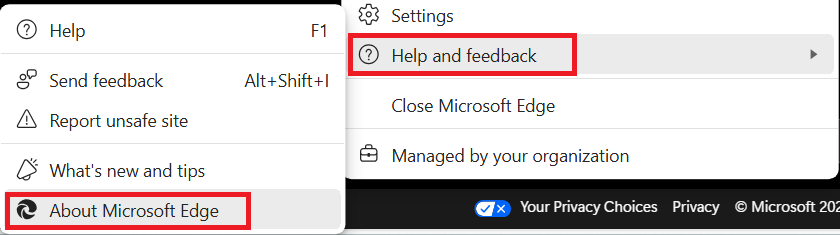
Contact support
If the suggested solutions above do not solve the issue, please contact support and share the log file (scriptbuilder.log).
Alternatively, create a troubleshooting ticket.