Blocked Extensions / Addons
ScriptBuilder uses a Chromium-based extension. In most cases, the extension is automatically loaded into the browser when the ScriptBuilder works.
However, some IT organizations have blocked chromium extensions.
In such cases, when starting to work with the ScriptBuilder, the following message will appear.
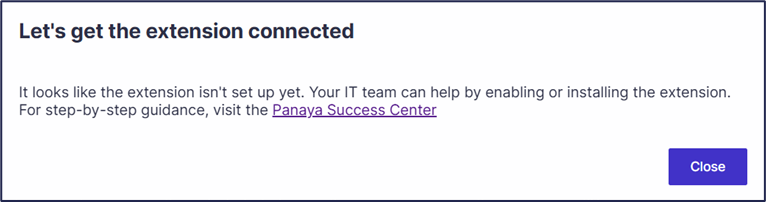
To resolve this issue, follow the two steps below (contact your IT Administrators for assistance):
Add our extension IDs to the ExtensionInstallAllowlist -
bhbpajbdlmemfiimcpbemelcoijoiikb (for Google Chrome)
bbejbghccebkkldiblfnmaoojikndnib (for Microsoft Edge)
2. Install the extension for all users using the ScriptBuilder. There are two options to do that:
a. Add our extension IDs (mentioned above) to the ExtensionInstallForcelist – this will automatically install the extension on all user profiles.
b. Install the extension manually from Google or Edge store for every user browser.
The Chrome extension is available here: Chromium-based extension for ScriptBuilder.
The Edge Addon is available here: MS Edge Addon for Panaya Test Automation.