- Click on the menu button
 and select All Releases
and select All Releases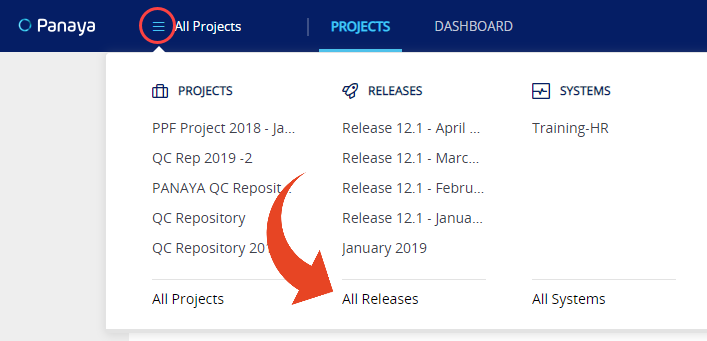
- Click on Create and then New Release
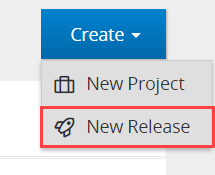
- Fill in the Release Name (1), select the Release Manager (2), set the Go Live (3) date, and write a short Release Description (4).
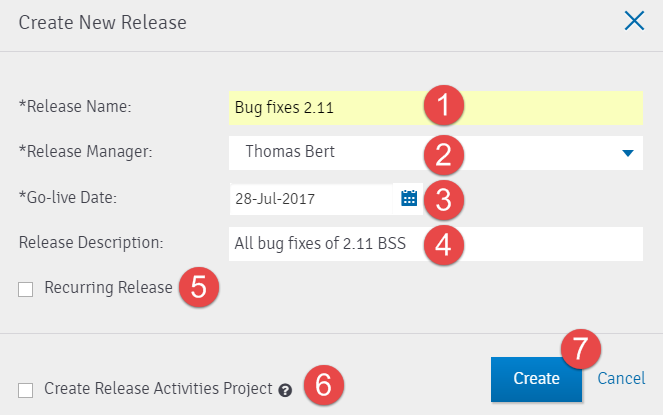
- You can create a Recurring Release (5)
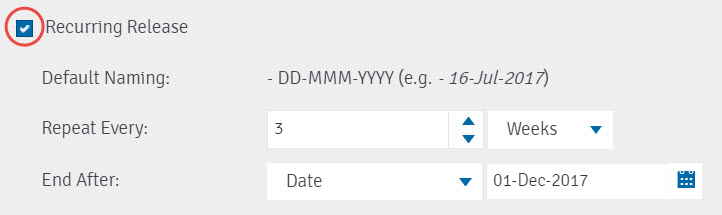
- Use the Create Release Activities Project option - to generate a dedicated Project for this Release which will include all relevant Requirements.
In the next step, you can populate the Project details.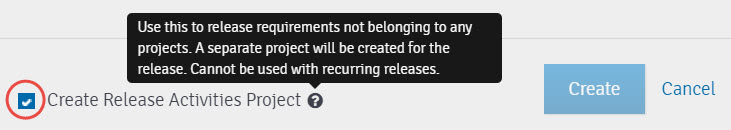
- Click on Create

You will then be redirected to the Release Details, where you can view and define additional values or change existing -
- Release Name
- Release Manager
- Go Live Date
- Description
- Release Notes
- Release Q-Gate
- Q-Gate Date
- Q-Gate Status
- Readiness Criteria
- Release Risk Indicator
* To create and edit Releases, please verify you set the 'Release' and 'Project' permissions (Create, Edit and Delete) on the role you assign the user.