To change your organizational interface for the "View in Salesforce" functionality -
- Click on the Setting button
 to open up the Configuration page
to open up the Configuration page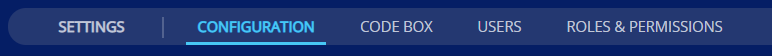
- In the Salesforce section, select to Manage Authentication
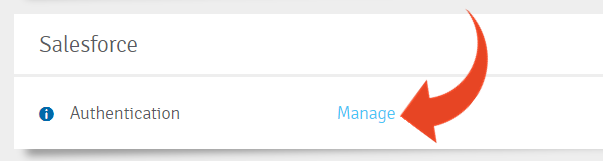
- Scroll down to the Organization Interface section and select your preference
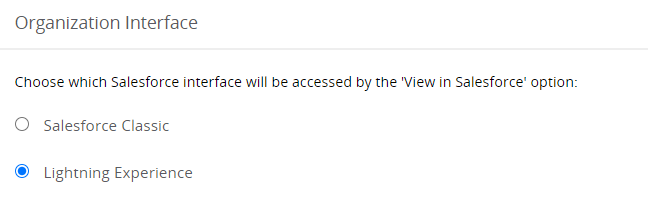
- Click on Save Changes