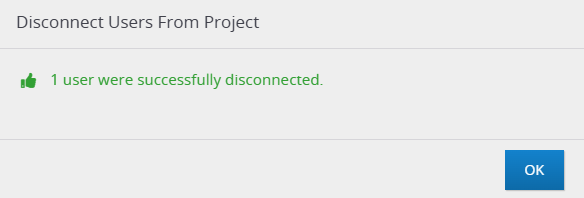You can disconnect users from a project so they are no longer able to access it.
Click on the Settings button and then on Users.

Select the By Projects view.
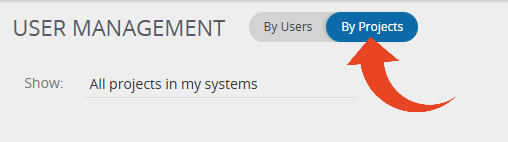
Highlight the relevant project in the list and click on the Mass Disconnect button.
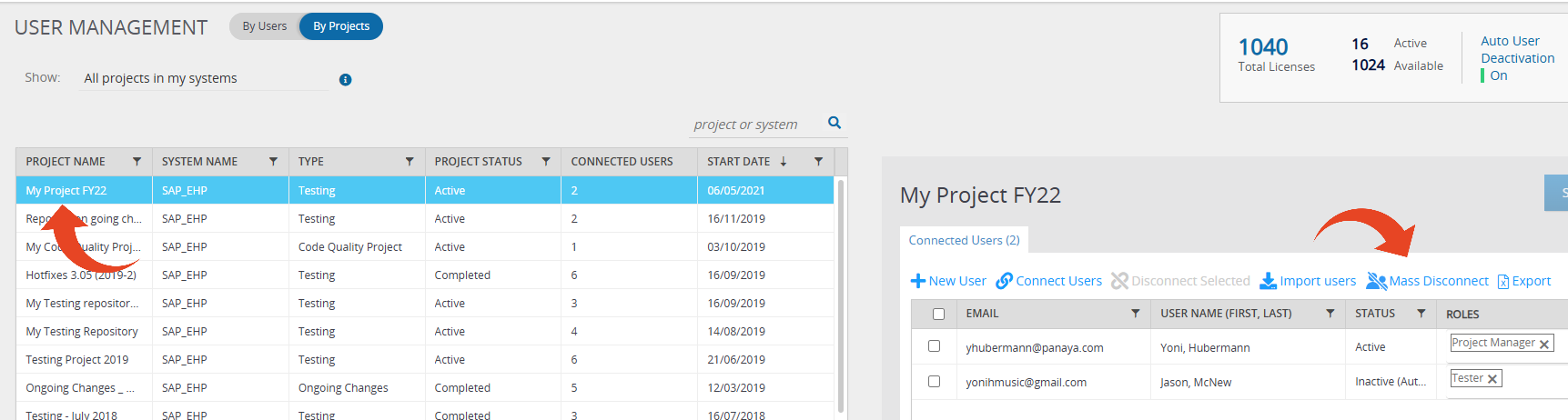
Download the template file.
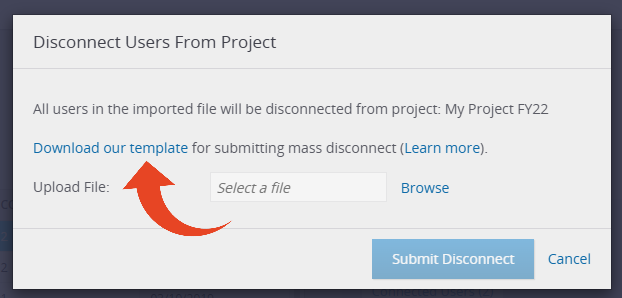
Fill in the emails of users you wish to disconnect from the project. Save the file and close it.
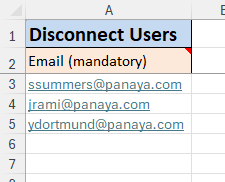
Click on Browse and select the saved file. Then click on Submit Disconnect.
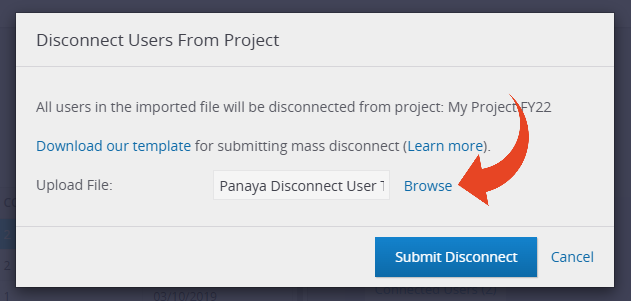
If errors were found, Panaya will display the list of issues in your file.
If the process was completed successfully, you will see the following message.