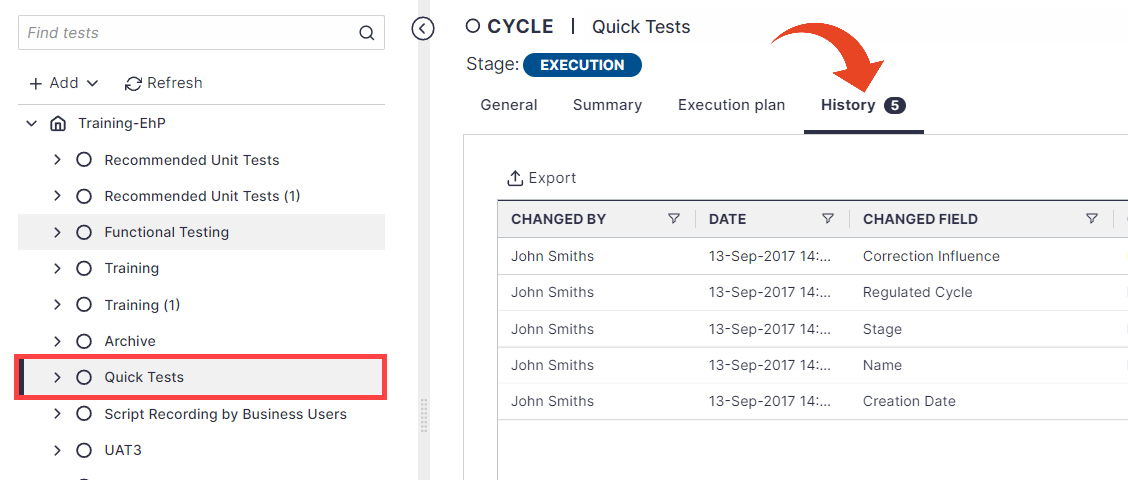The history tab includes an audit of all related activities.
Tests, Quick Tests, Automated Tests, Requirements, Features, User Stories, and Tasks
Open the activity & select the History tab.

Test Steps / Quick Test Planned Runs
Highlight a Step / Planned Run and click on the View / View Step button

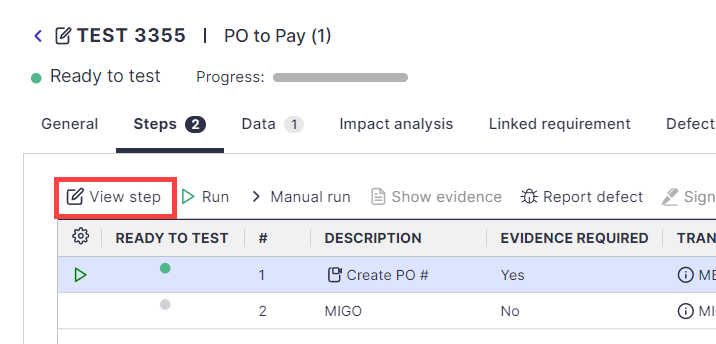
Then select the History tab
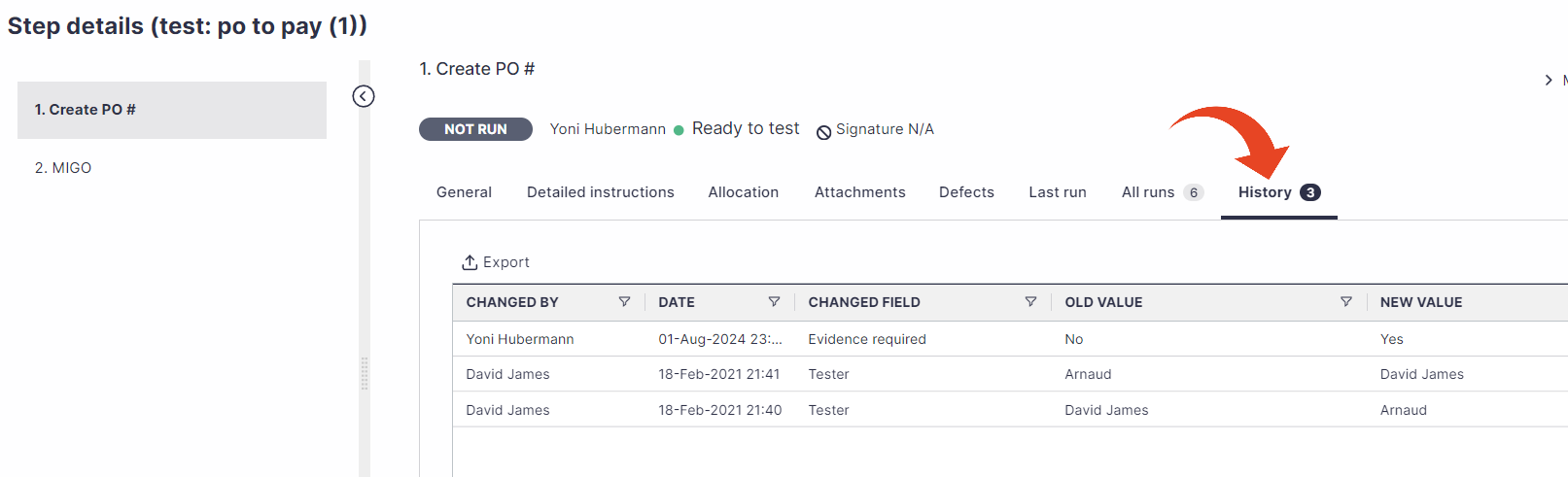
Cycles, Projects, Business Processes & Folders
From within the Project, hover over the Tests tab and select Tests Tree.
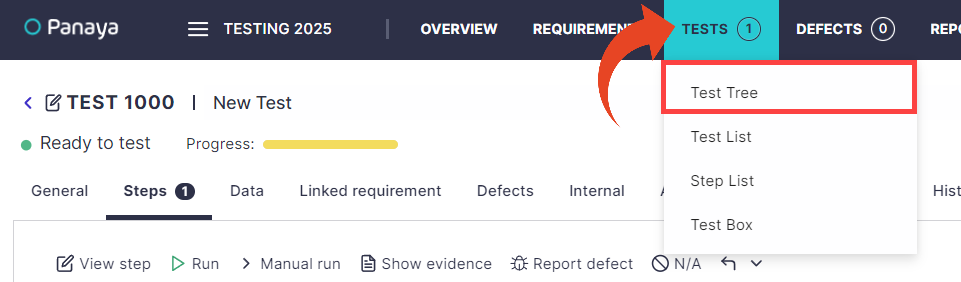
Highlight any item in the tree and select the History tab.