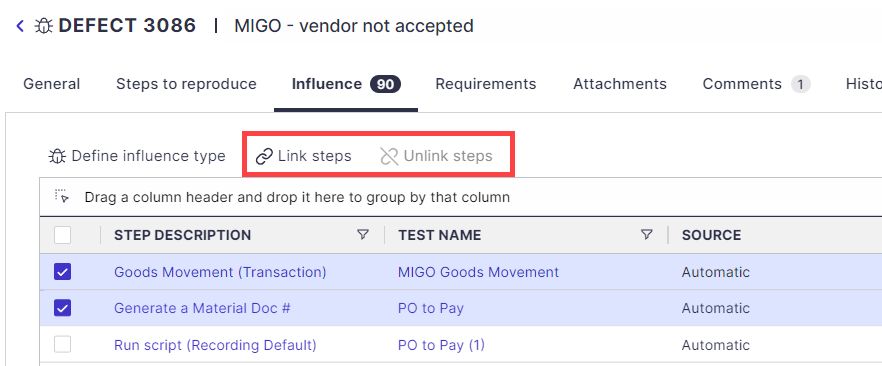Do you encounter multiple defects that are associated with the same objects? Or even for the same problem? Reported by different users? Causing Defect inflation and frustration for both testers and developers.
Panaya’s System-Wide Defects solution provides another level of Defect monitoring and management. Quickly figure out the impact of a single Defect on your project and define the level of influence on the testing activities.
The Cycle Progress view displays the number of potential System-Wide Defects. These Defects are utilizing the Transaction/Object reported with an issue.
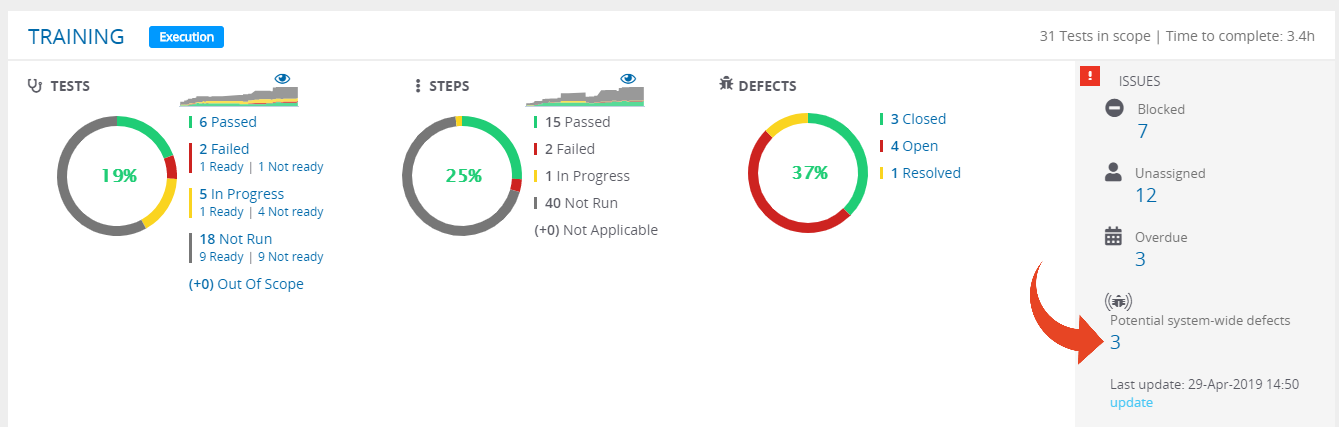
You can either block all the associated Steps or Tests or add a warning message for them to view before test execution.
From within a Project -
Hover over the Defects tab and select System-Wide Defects.
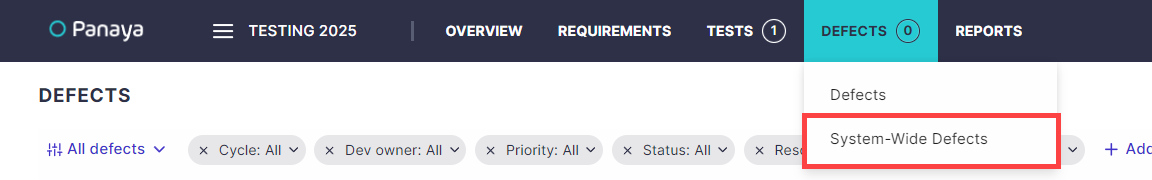
Click on the Defect ID or Subject top open up the Defect details.
Select the Influence tab to view all test activities (Steps) associated with the same transaction/object and therefore may be affected by the Defect.
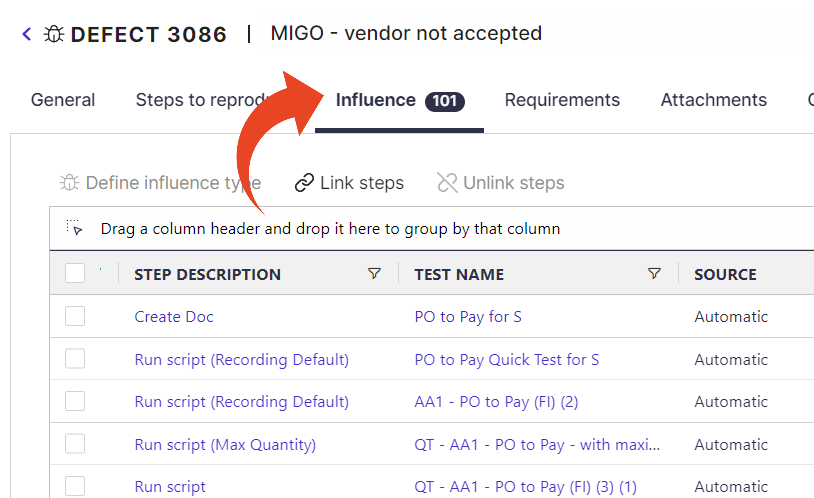
Note
Panaya analyzes the influence of a single Defect according to the Transaction field.
Please verify that the transaction field has been populated for the relevant Defect.
Alternatively, you can manually link Test Steps and define the influenceSelect the Steps from the list and click on Define influence type
Select one of the following Influence Type options -Block Entire Test
Block all steps in the related tests up until the defect is resolved. The tests will no longer be Ready to Test and will not appear in the assigned testers list.The tester of the relevant step will be notified with the relevant message before testing until the defect is closed.
If you select this option, you can also state the influence reason.
Block Selected Steps
The selected steps will be blocked for testing until the defect is resolved. The tester of the relevant step will be notified with the relevant message before testing until the defect is closed.
If you select this option, you can also state the influence reason.
Set Warning
Notify the tester with a custom message before testing the selected steps until the defect is resolved.
If you select this option, you can also state the influence reason.
No Influence
The related defect does not influence the selected steps.
I Don't Know yet
The defect will remain in the potential system-wide defect list.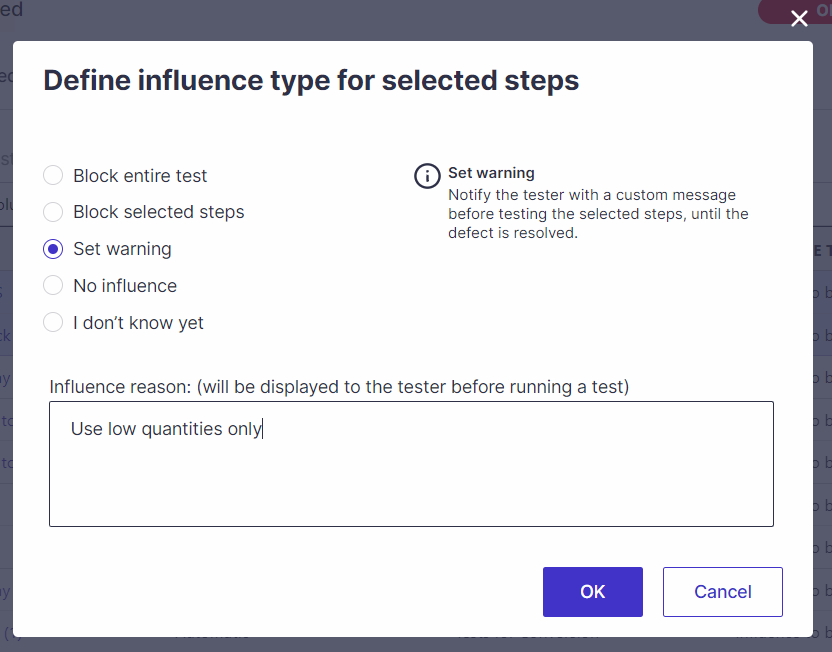
Link or Unlink Steps
Panaya allows you to link or unlink Test Steps and define their influence.