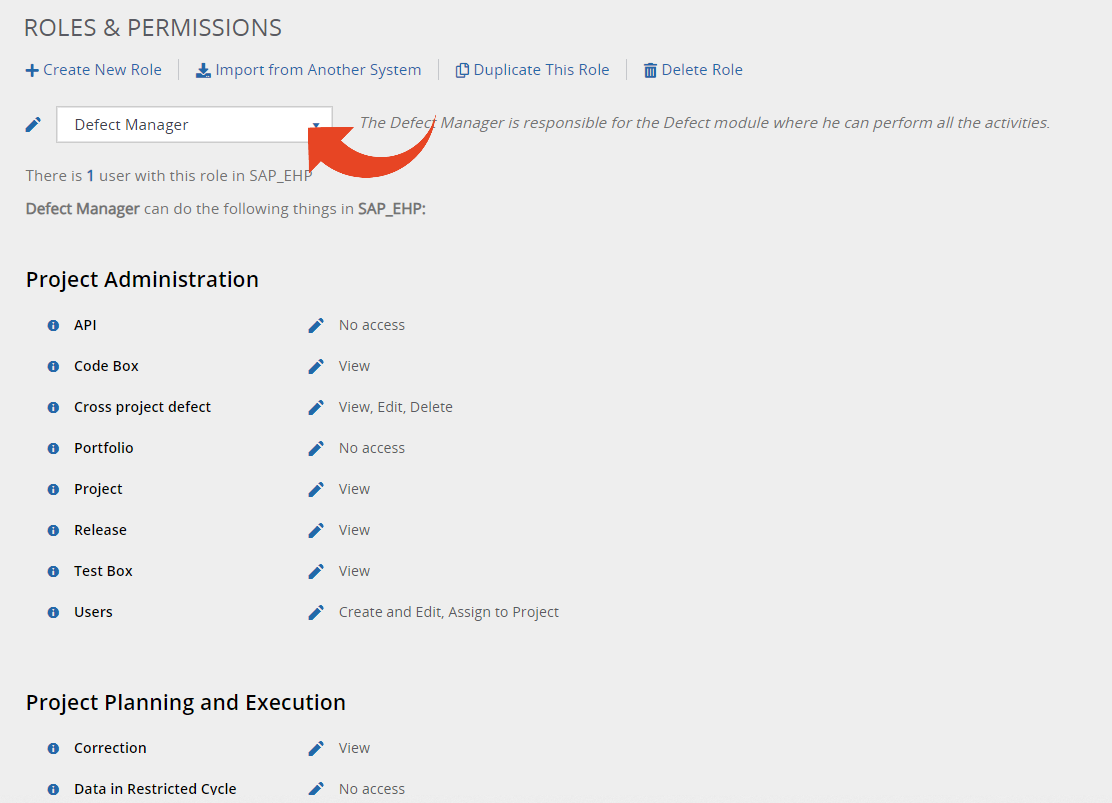Panaya's Roles and Permissions console includes default Roles for you to select from. These roles were predefined with specific permissions by Panaya. The lists below display the permissions granted for each predefined Role.
Important!
You can change these predefined roles' assigned permissions, but note that it is impossible to revert to the default settings.
You can change these predefined roles' assigned permissions, but note that it is impossible to revert to the default settings.
Note
- Assign Roles and permissions carefully to prevent project users from deleting content such as Cycles, Folders and Tests.
Deleting Cycles and Folders cannot be restored. - You cannot modify permissions for the Administrator role.
- The Administrator Role has all permissions granted for a related project only.
- The Administrator does not necessarily have access to view all projects.
- If a user creates a project, he will be automatically assigned the Project Manager Role for the created project.
Learn how to Copy Roles & Permissions from one System to another
The following predefined roles are available for your selection -
- Administrator
- API User
- Automation User
- Basis / DBA
- Defect Manager
- Defect Solver
- Developer
- Development Manager
- Project Manager
- Test Case Designer
- Test Manager
- Tester
To review the permissions for each of the predefined roles -
- Click on the Settings button
 to open up the Settings panel
to open up the Settings panel - Select Roles & Permissions
- Use the drop-down list to select the relevant System.
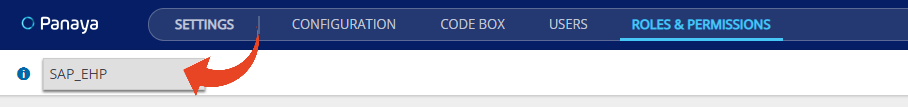
- Use the drop-down list to select from the predefined roles. The permissions associated with each role will be displayed.