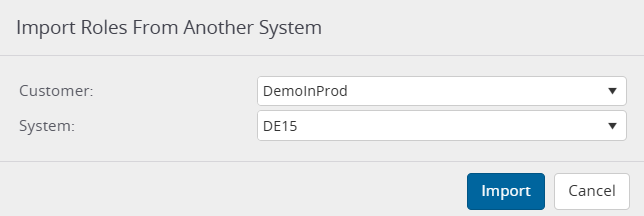To copy Roles & Permissions settings from one system to another.
- Use the Settings button
 to open the settings panel.
to open the settings panel. - Select Roles & Permissions
 Roles & Permissions are defined per System, so select the relevant System from the drop-down list.
Roles & Permissions are defined per System, so select the relevant System from the drop-down list.
The selected System is the target system where the Roles and Permissions definitions will be copied to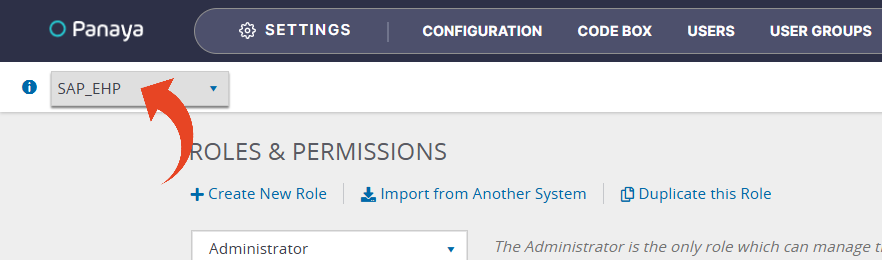
- Use the Import from Another System option.
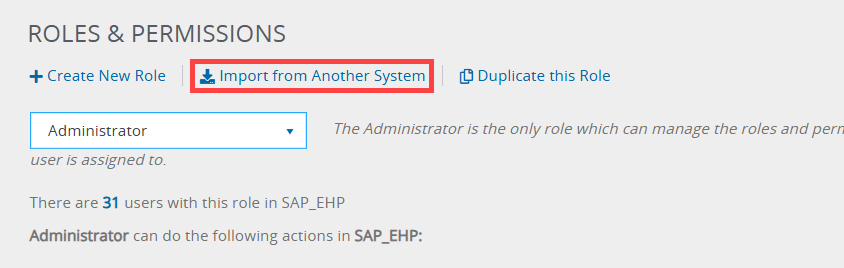
- In the dialog box, select the system you wish to copy the Roles and Permissions definition from and click Import.