If you encounter this error message when trying to connect to SAP GUI with ScriptBuilder, please follow the instructions below to solve this issue.
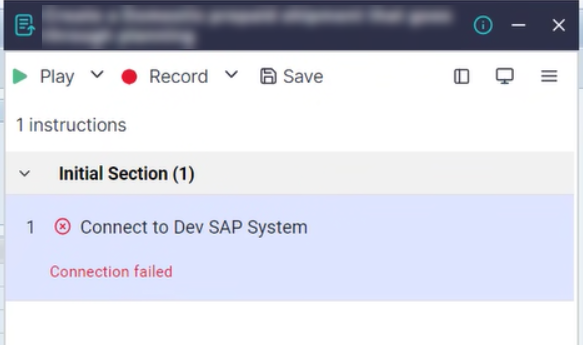
Please verify that you followed these steps to configure at least one SAP connection, for capturing scripts with Panaya ScriptBuilder.
Check your SAP Connection Settings in ScriptBuilder and see if changing it to to a different one (Direct/Interactive) helps resolving the issue
In this step, we will check the Executable file that runs under the Task Manager, as this can mean a Registry change is needed.
To check this, please try to open ScriptBuilder again and connect it to the SAP system defined.
Now, open the Task Manager and go to the Details tab. Check the SAP executable you are seeing:
SAPgui exe
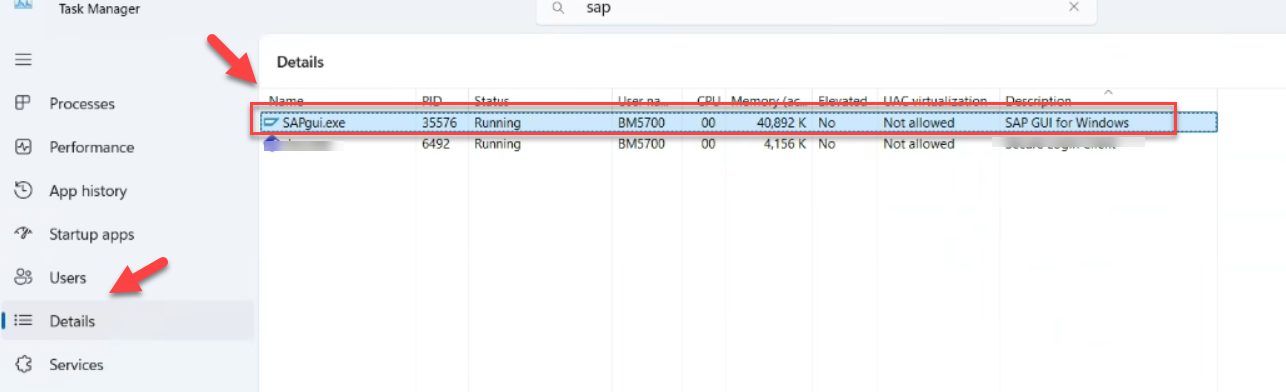
OR saplogon.exe
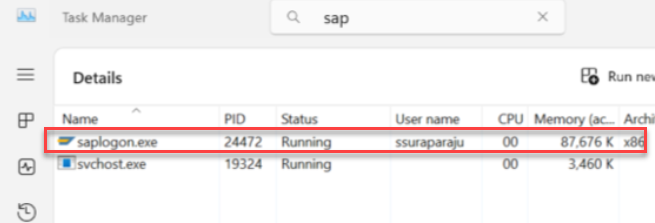 If you see the SAPgui.exe file running, please follow the below steps to enable the saplogon.exe file on your machine, as this can be the reason for the error above.
If you see the SAPgui.exe file running, please follow the below steps to enable the saplogon.exe file on your machine, as this can be the reason for the error above.To resolve this and to modify the Registry settings on your machine:
Open the Registry Editor - under Windows Start type Regedit and click Enter
Search for SAPGUI (not “SAPGUI Front“) folder under both of these paths:
Computer\HKEY_LOCAL_MACHINE\SOFTWARE\WOW6432Node\SAP\SAPGUI
Computer\HKEY_CURRENT_USER\Software\SAP\SAPGUI
Look inside these paths above for the “StartSapLogon“ key and open it
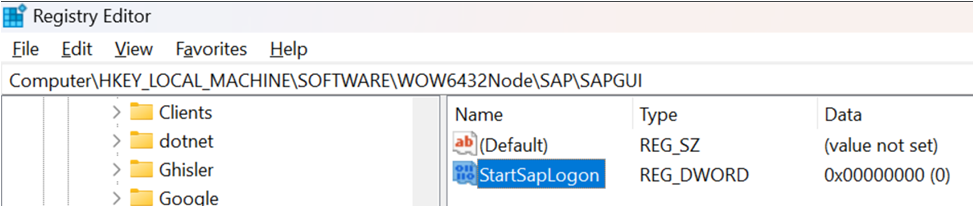
If the value is 0 - change it to 1. If it appears on both paths, change it in both locations.
This is what you should see:
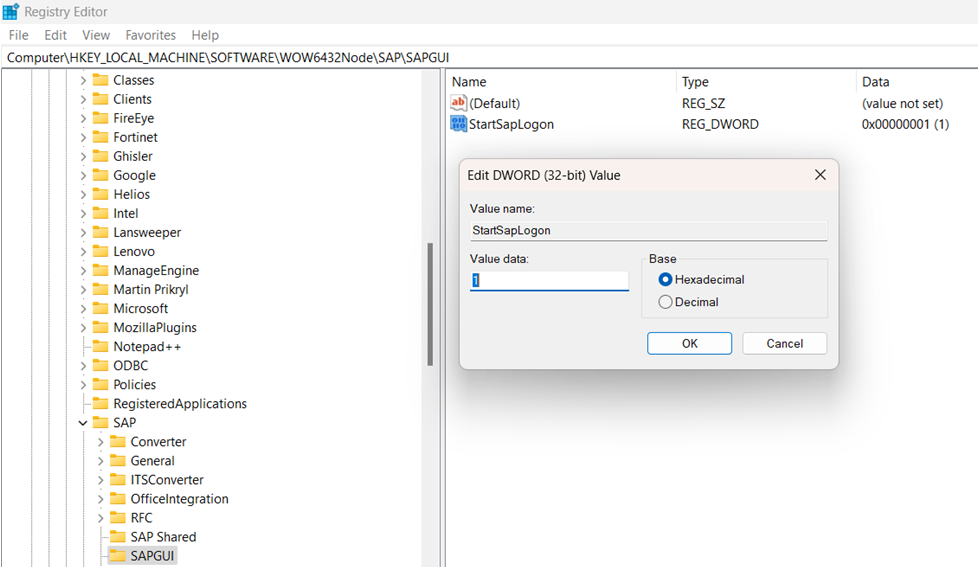
Close any open SAP GUI or SAPLogon windows.
Try again to connect to SAP from ScriptBuilder.