The Panaya recorder and player support AVD - Azure Virtual Desktop multi-user environments.
To set up the Panaya Recorder & Player to work with Google Chrome or MS Edge browser in an AVD environment, the installation of the Panaya Recorder for roaming profiles is required.
Before you continue
.NET Framework, version 4.6.2 or above, is required with .NET Framework 3.5 enabled
Click here to learn how to enable
Web Recorder For Roaming Profiles
- Click on the Settings button
 to open up the Settings panel
to open up the Settings panel - Click on the Installer for Web Recorder For Roaming Profiles in the Testing section of the Configuration view.
Download the .msi file and execute it on the AVD environment with a user with admin rights (required).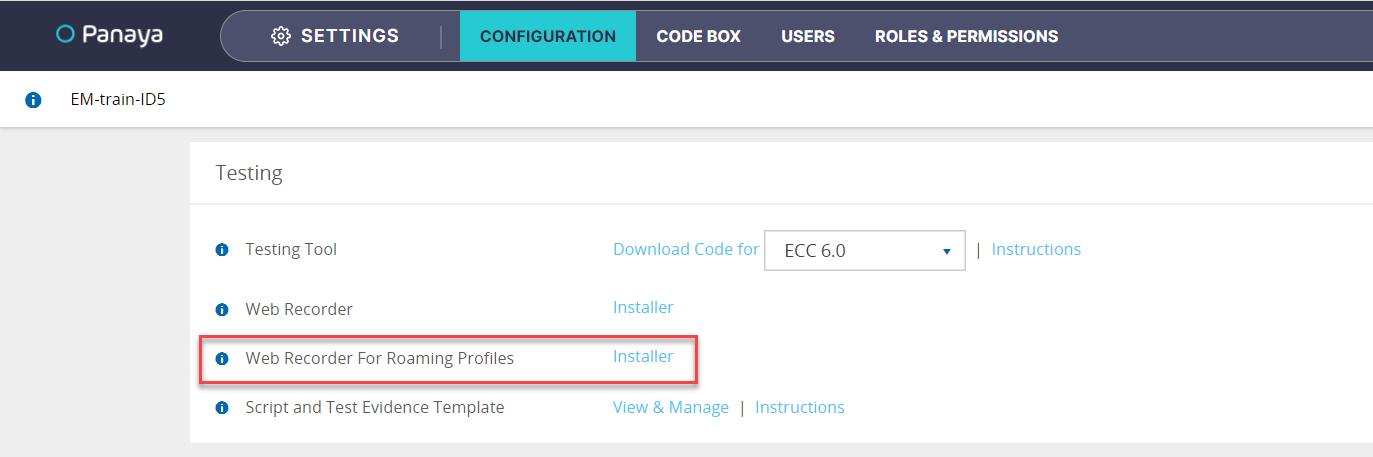
- Once installed by an admin user, all users in the same environment can see the Panaya Web Recorder for Roaming Profiles in the Windows Settings under Apps & Features.
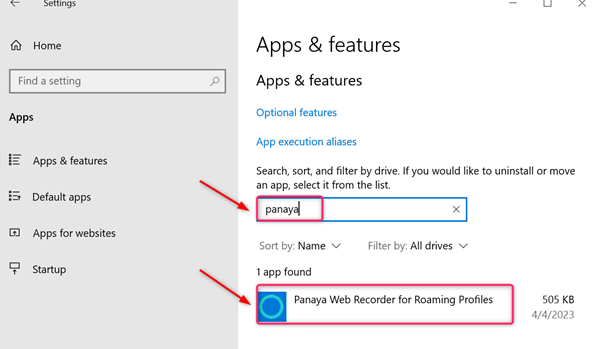 Using Microsoft Edge?Follow the instructions here to install the browser extension for Edge.Using Google Chrome?Follow the instructions here to install the browser extensions for Chrome.
Using Microsoft Edge?Follow the instructions here to install the browser extension for Edge.Using Google Chrome?Follow the instructions here to install the browser extensions for Chrome.