If you wish to install the Panaya recorder and player for multiple users locally, you can use the MSI file in a shared directory, i.e., the Program Files directory.
This can be done by downloading the MSI installer and changing the install directory during the installation. Follow the guidelines in this article to configure this option in the setup wizard.
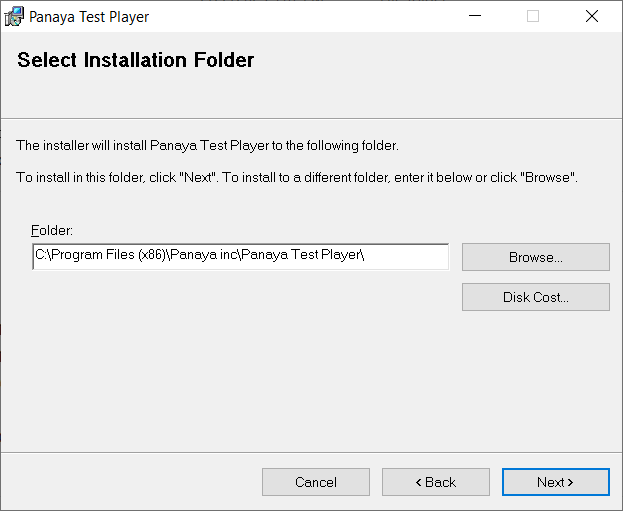
If the installation is done via the command line, the following command can be used to install the Panaya Recorder/Player for all users -
msiexec /i "C:\Users\USERNAME\Downloads\PanayaTestPlayerSetup.msi" ALLUSERS=1 TARGETDIR="C:\Program Files\Panaya\PanayaTestPlayer" /q
- The ALLUSERS=1 switch places shortcuts to the application in the start menu for all users
- The TARGETDIR sets the directory where the application is installed; if it is not set to a shared directory (Program Files), it will be installed and available only to the current user
- The /i switch for the installation, and /q is for quiet (i.e., no user interaction)
- To switch on logging, add the following switch to the command: /lv {filename}
- The {filename} should include the directory, for example, C:\Users\username\Downloads\log.txt
- The full command line will look as follows:
msiexec /i "C:\Users\USERNAME\Downloads\PanayaTestPlayerSetup.msi" ALLUSERS=1 TARGETDIR="C:\Program Files\Panaya\PanayaTestPlayer" /q /lv C:\Users\username\Downloads\log.txt
This will install the application and create a verbose log file called log.txt in the C:\Users\username\Downloads\ directory. - To remove or uninstall the installation that was done via the command line, the following command can be used -
msiexec /x {PATH}/PanayaTestPlayerSetup.msi
(This assumes that the MSI file with which the application was installed in the first place is available. The {PATH} should be the location where the MSI file is present.)