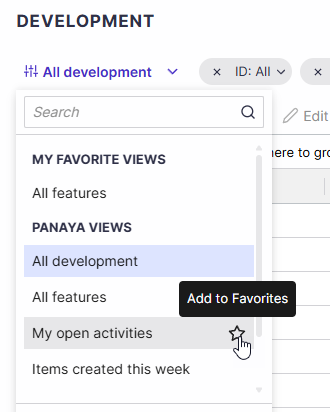- Log in to Panaya
- Use the Menu button
 to select a Project
to select a Project - Select the Development \ Requirements \ Workstreams \ Workspace tab
- Click on All development \ requirements \ features \ workstreams \ items
You can then select from these options - My Open Items, Items created by me, and Pending My Approval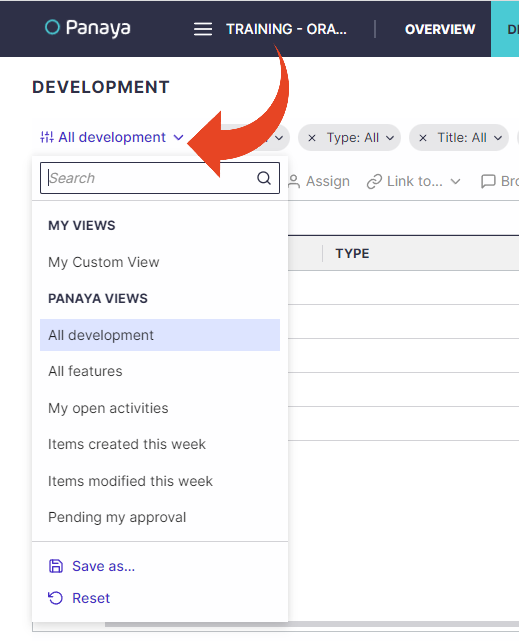
Tip!
You can bookmark views as favorites to allow quick access, streamline navigation, and enhance efficiency when working with lists.