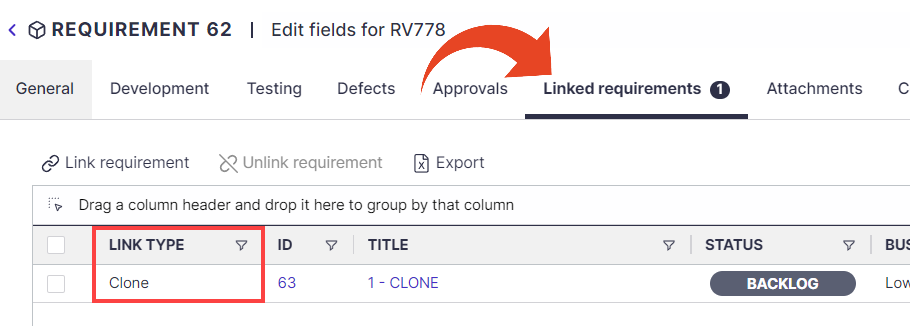Level 1 development items (typically requirements or features) can be linked to another level 1 development item with a predefined Link Type.
The Link Type defines the form of association between one development item to another.
To link one development item with another -
- Select the Development tab in your project
- Select one or more items and click on Link to... > Requirement
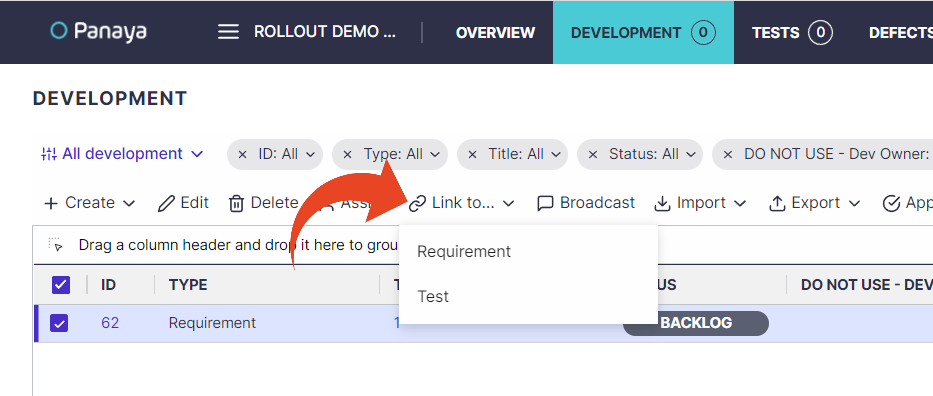
- Use the search box to look for the Requirement you wish to link.
Use the drop-down list to select the Link Type.
Click here to learn how to define your Link Types.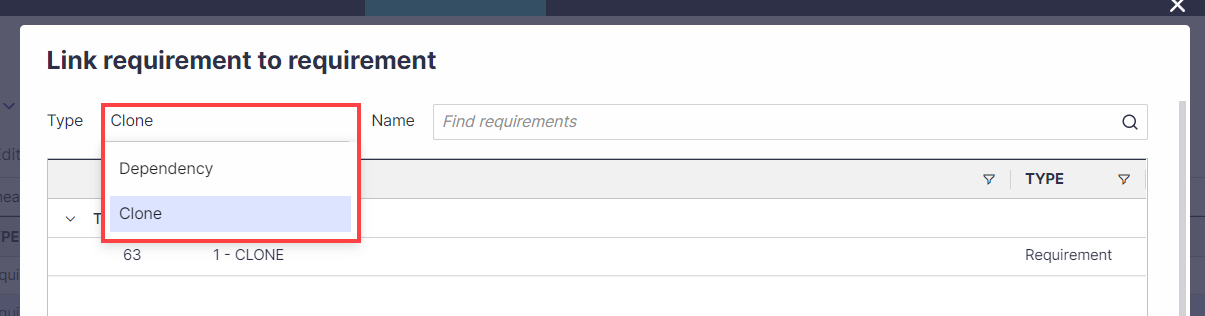
- To view linked development items, select the Linked requirements / features / workstreams tab for the development item