- Open up the Requirement / Feature / Analysis
- Click on the Actions button and then Clone
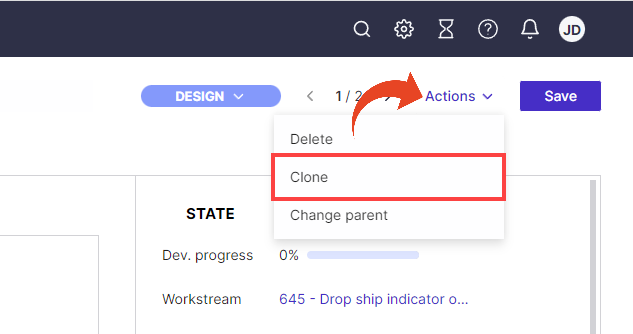
- Select the content you wish to maintain in the newly created activity
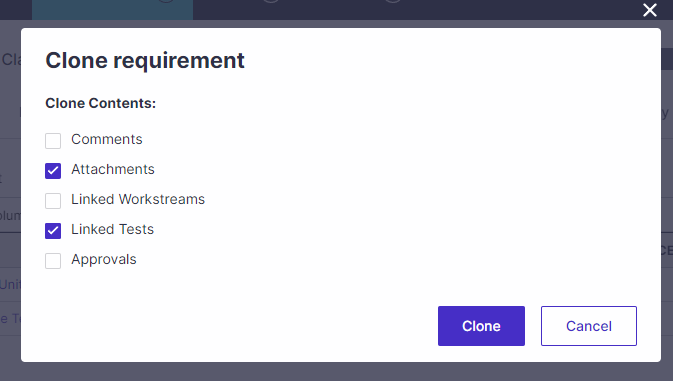
- Click on Clone. The newly created activity details will be displayed.
You can make any required modifications and click on Save.