Level 1 activities (typically requirements or features) can be linked to other Level 1 activities with a predefined Link Type.
The Link Type defines the form of association between one Requirement to another.
To view linked Requirements, select the Linked requirements / features / workstreams tab from any development items.
To manage Link Types -
- Click the Settings button
 to open up the Settings panel
to open up the Settings panel - Verify that the relevant System is selected in the drop-down list on the top left corner
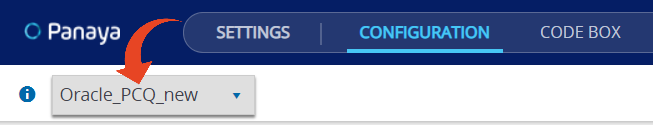
- In the Release Dynamix section, select to View & Manage Requirement Link Types
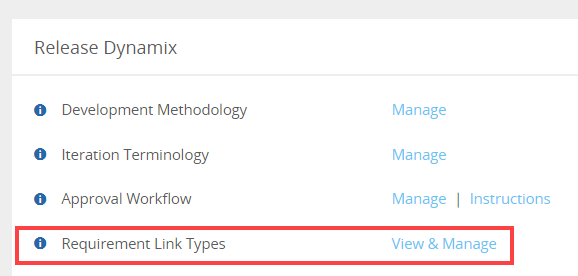
- This is where you can add Link Types or edit any existing
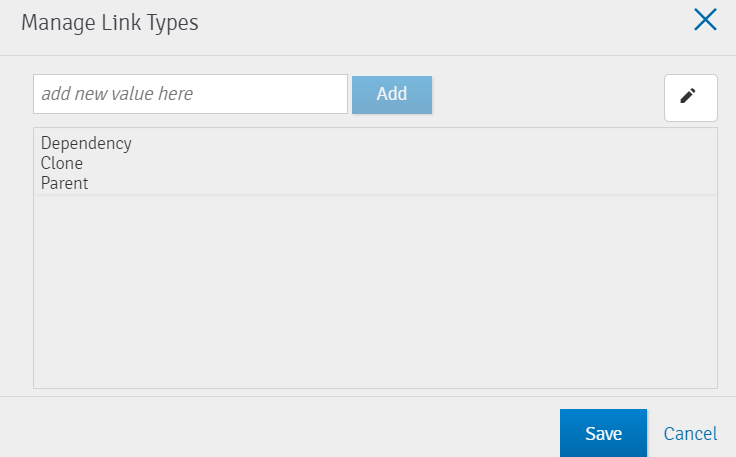
- Upon completion, click Save.
You will now be able to link one Requirement to another and set the link type.