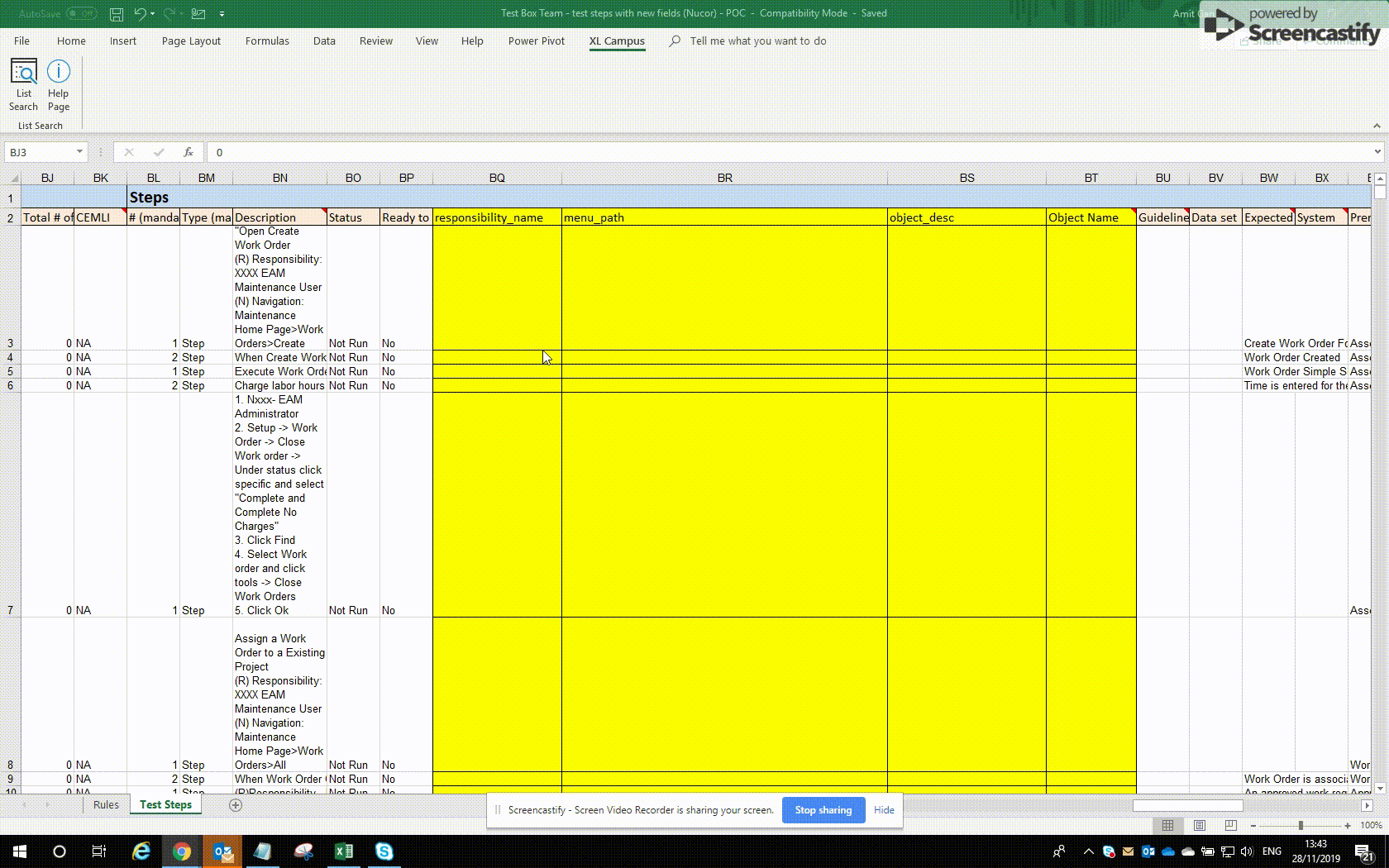- Open a test
- Select the Steps tab and begin filling in the details -
Menu Path, Responsibility, Object Description
These fields will be reflected for test coverage reports and dashboards
Did you know?
You can import the Test details including the Menu Path, Responsibility, Object Description, via an Excel template