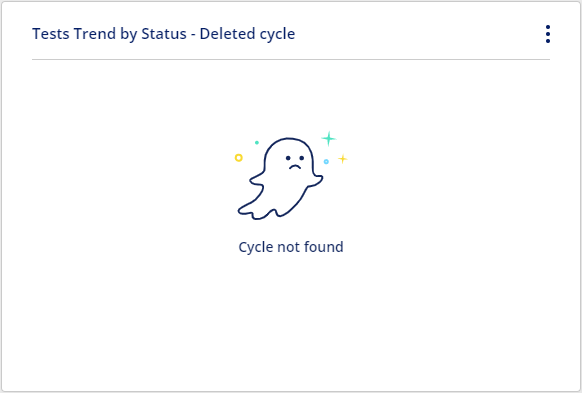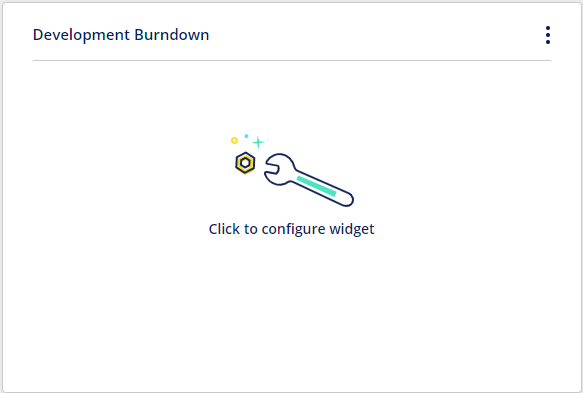From within the Project, you want to import the Dashboard to
- Hover over the Overview tab and select Dashboards
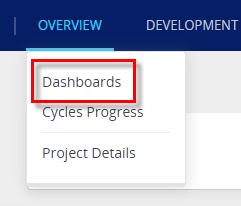
- From the Dashboards menu, select the Import Dashboard option
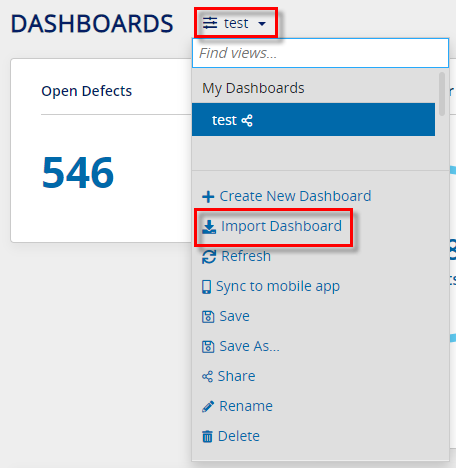
- Select the Source Project and the Dashboard to import and also choose if you wish to keep the shared users also in the destination project.
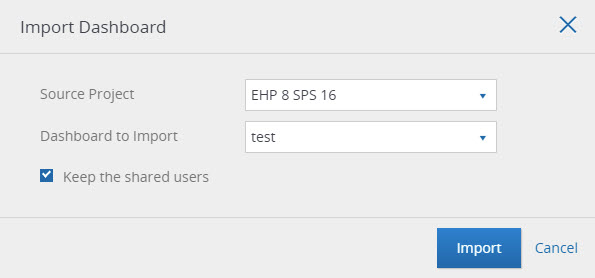
- Click Import and the new Dashboard will be available in your project
Note
Importing is possible for projects within the same system
Important!
In some cases, you might need to configure some imported widgets again after the import because of missing data in the target project (missing views, fields, cycles, etc.). If they do not exist, you will see a notification on the Widget. For Example: