The Field Calculation Distribution widget enables users to calculate and distribute numerical values across any grouping field they choose.
Use it to unlock deeper insights from your data with just a few clicks, such as the average age of defects grouped by owners, the sum of passed steps across all tests grouped by Cycle, and much more.
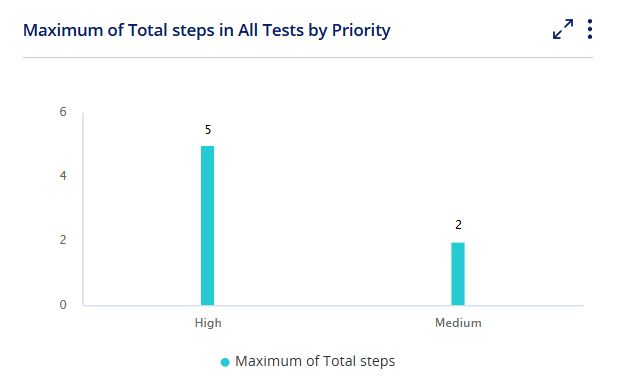
Widget Setup
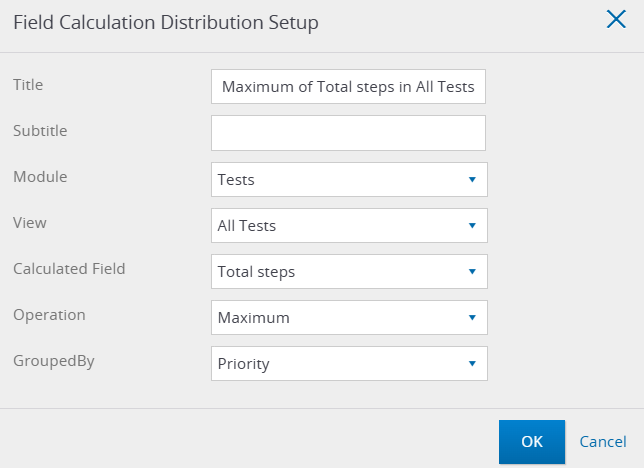
Click on
 and then select Edit
and then select EditHere is what you can define in the Widget setup -
Title
Sub Title
Module - Tests, Steps, or Defects.
View - you can select from predefined views for Tests, Steps, and Defects.
And you can also select one of your customized filtered views.
Calculate Field -
For Tests, you can select from - Attachments, Covering Entry Points, Failed Steps, In Progress Steps, N/A Steps, Not Run Steps, Passed Steps, Progress, Related Tests, Requirements, Time to Complete, Total Steps, Unassigned Steps, and Time to Complete.
For Steps, you can select the number of attachments, closed direct defects, closed indirect defects, open direct defects, open indirect defects, resolved direct defects, resolved indirect defects, runs, or the work effort.
For Defects, you can select from the Actual development effort (h), Age, Attachments, Planned development effort (h), remaining development efforts (h), reopen count, Requirement number, and Tests.
Operation - you can select Sum, Average, Minimum, or Maximum.
Group By - Select a field to group the display by. Supported field types (default or custom) are - Drop-Down, Text, and User.