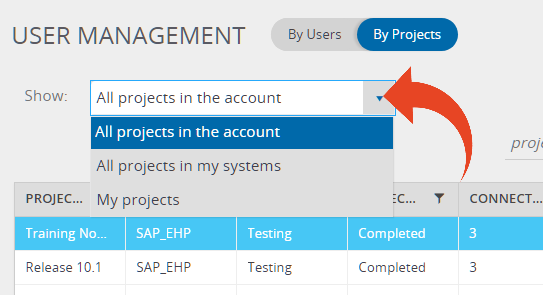You can use filters to narrow down the list of users/projects.
By Users
The following filters are available for the By Users list view -
All users in the account
This filter will display both active and inactive users in the current account. To learn how to switch accounts, click here.All users consuming a license
This filter will show active users from all systems, including systems where the viewer does not have user creation and editing permissionsAll users in my systems
This filter will only show users that are associated with systems where the viewer has user creation and editing permissionsAll users in my projects
This filter will show users from projects where the current viewer has user creation and editing permissionsUsers not connected to any project
This filter will show users that are not connected to any project, from all systems, including systems where the viewer does not have user creation and editing permissions.
Need to free up licenses? Use this filter to identify users that could be deactivated.
Good to know!
Active users with email ending with @panaya.com do not consume licenses
By Projects
The following filters are available for the By Projects list view -
All projects in the account
This filter will display all projects in the current account. Inactive projects and projects which are associated with inactive systems will not be displayed.
To learn how to switch accounts, click here.All projects in my systems
This filter will only show projects that are associated with systems where the viewer has user creation and editing permissions.
Inactive projects and projects which are associated with inactive systems will not be displayed.My projects
This filter will show projects that the current viewer has user creation and editing permissions