Use the Subscribe button for - Features / Requirements, Tests, Defects, or Corrections.
You receive email notifications for activity changes -
- For Tests / Defects / Corrections -
- Any new comment added
- Any new comment added
- For Features / Requirements / User Stories / Tasks -
- Any new comment added
- Any change in the activity details (Description, Status, Priority, Due Date, etc.)
To Subscribe to activities and receive email notifications for any new Comments added -
- Open a Feature / Requirement, Test, Defect, or Correction.
- Select the Comments tab and then Subscribe.
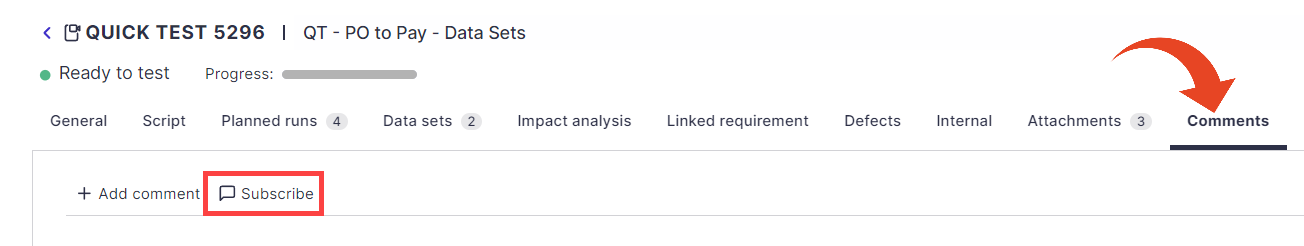
- Save the activity.
Select Unsubscribe to unsubscribe from Comments notifications
Good to Know!
You are automatically subscribed to activities that you created.