Sure you can. Every activity includes a button allowing you to copy the URL of the specific test in Panaya. This is particularly useful for incorporating a reference to Panaya activities in other systems.
- Click on the Actions menu.
- Select Copy Link.
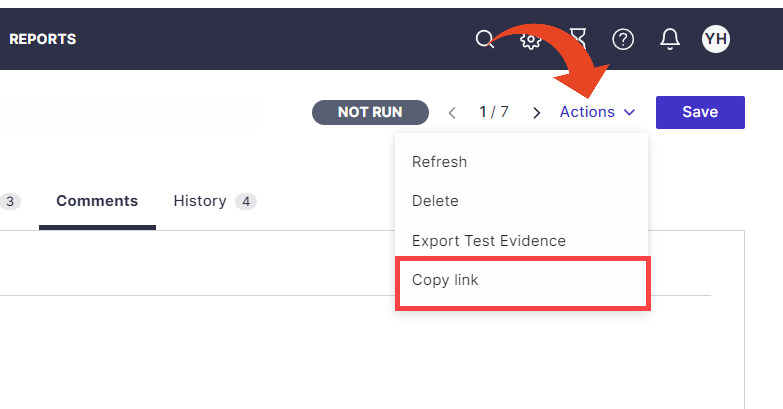
Have issues when copying the URL?
- Open Internet Explorer (even if you are using a different browser)
- Hit F10 on the keyboard to open up the menu
- Select Tools > Internet Options
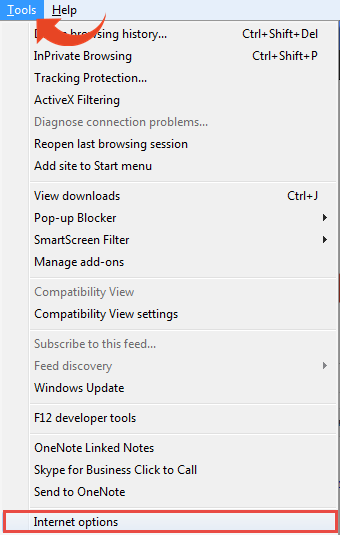
- Select the Security tab
- Select Trusted Sites > Sites
- For the Add this Web site to the zone box, type - https://*.panaya.com, and click Add
- Click Close
- Click on Custom Level
- Look for the Scripting category, and then for Enable Allow Programmatic clipboard access - select Enable
- Look for the Miscellaneous category and Drag and Drop or Copy and Paste Files - select Enable
- Click OK and restart your computer