This report shows the coverage of Entry-Level Objects by Users for your Back to Standard Project. It displays the Username, First and Last Name, and the distribution of user coverage across different modules and transactions.
This report can be used to -
- Determine the user impact caused by any change in a module, component, or transaction
- Determine user access needs in various modules/components when designing / re-designing any business process
- Map business processes to users and user roles
- Generate a BPML (Business process master list) mapped to users
- Review or audit security role/access needs of users
- Document business processes by usage
Available for Back to Standard Projects
To view the Coverage by Users report -
- Click on the Menu button
 and select a Project
and select a Project - Select the Report tab.

- Expand the Tests reports section and select Coverage by Users
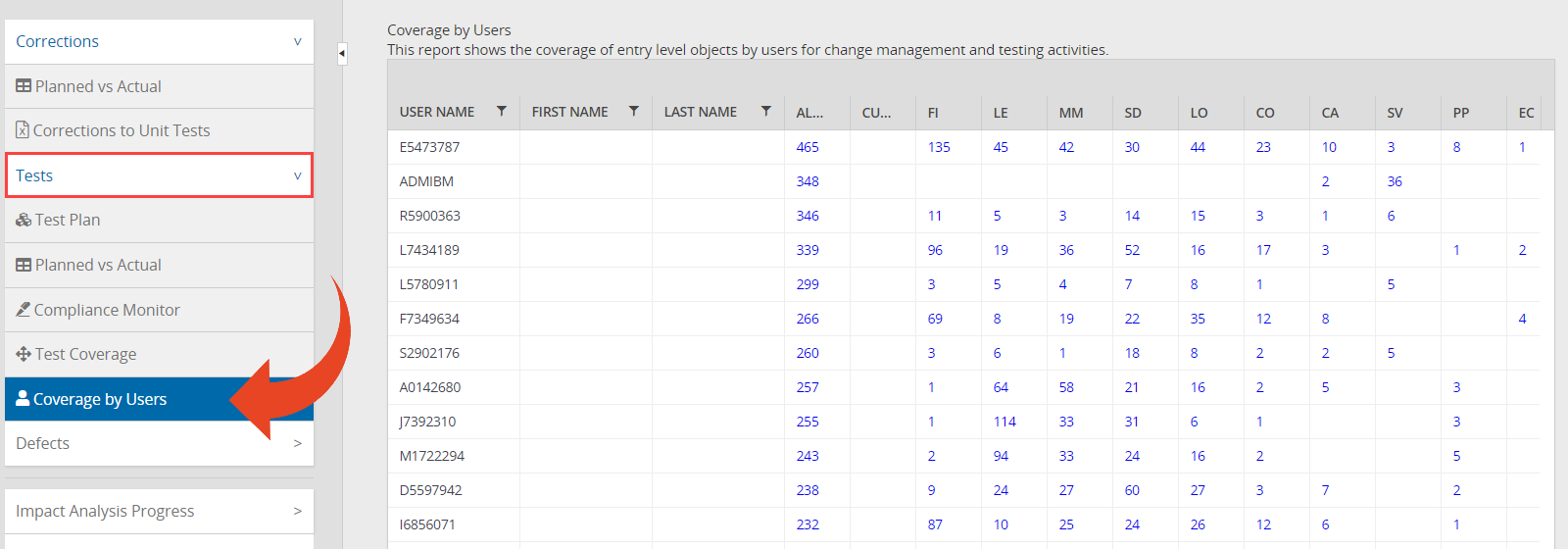
- Click on any of the numbers to drill down to the list of Objects
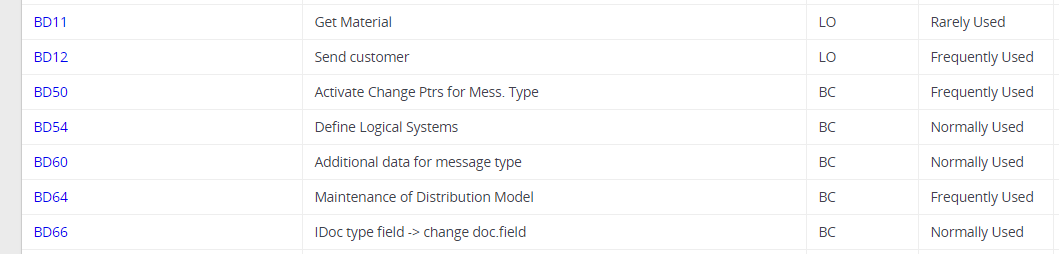
- Click on the Object Name to view the Object Details and the most frequent users
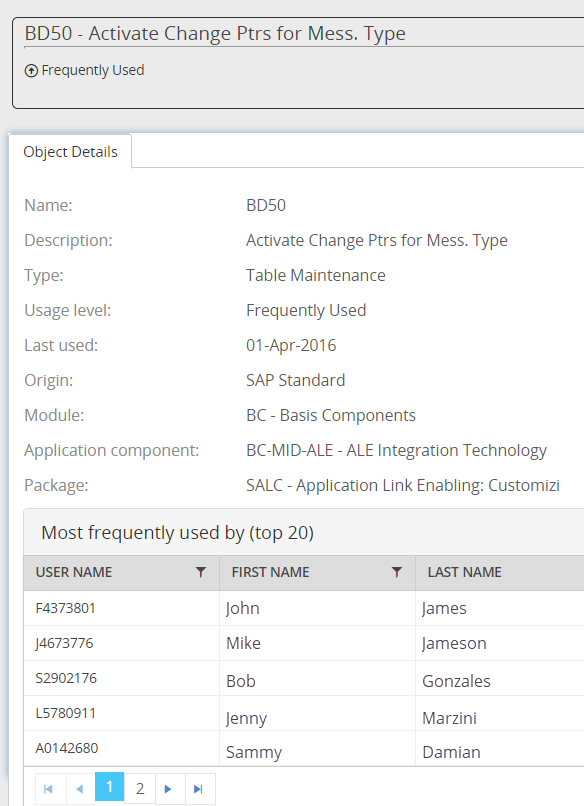
Good to Know!
The report can be used in various projects and specifically for your S4 greenfield implementation, preparation for an S4 conversion, Merger & Acquisition projects, Rollout of new business processes, rollout to a new business unit or territory, etc.