For each Requirement, you can manage and monitor coverage and progress.
- Open a development item by clicking on the ID or Title in the Development / Requirements / Workspace list.
You can also double-click anywhere on the development item in the list. - Select the Testing tab and then the Progress section
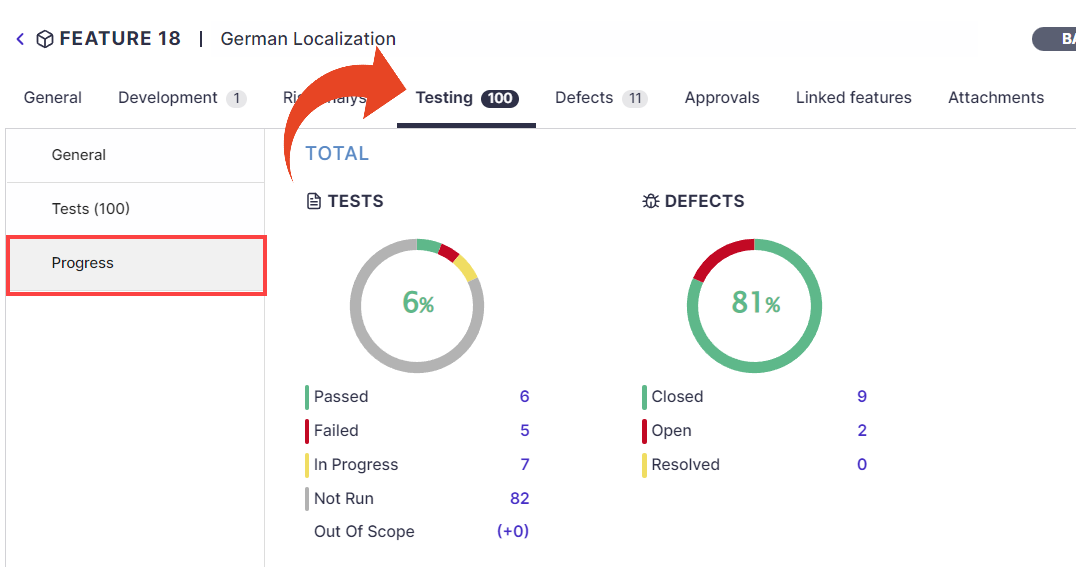
Tip!
Click on any of the numbers in the gauges to view the list of Tests.
Click on any of the numbers in the gauges to view the list of Tests.