You can mass edit multiple Requirements / Features / Analyses using the Edit button in the Development \ Requirements \ Workspace list.
Use the Edit button to mass edit the Requirement Status, Priority, Owners, etc.
Good to Know!
- This is also how you can mass-assign Requirements to owners
- You will need the Mass Edit Requirements permission to update multiple Requirements.
- From within a project, select the Development \ Requirements \ Workstreams \ Workspace tab.
- Select the relevant development items, then click Edit.
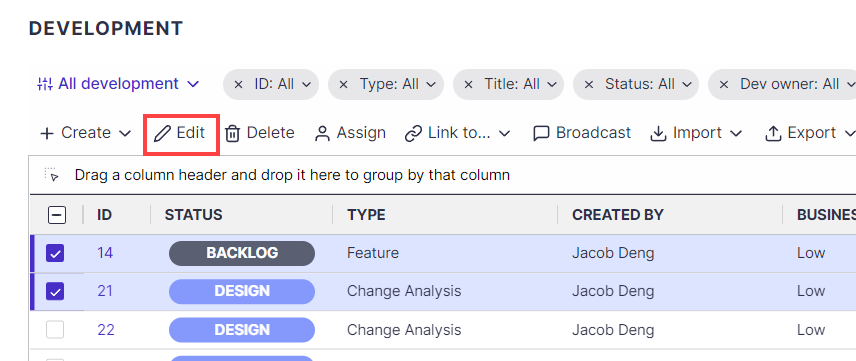
- Select the fields to modify and set the new values.
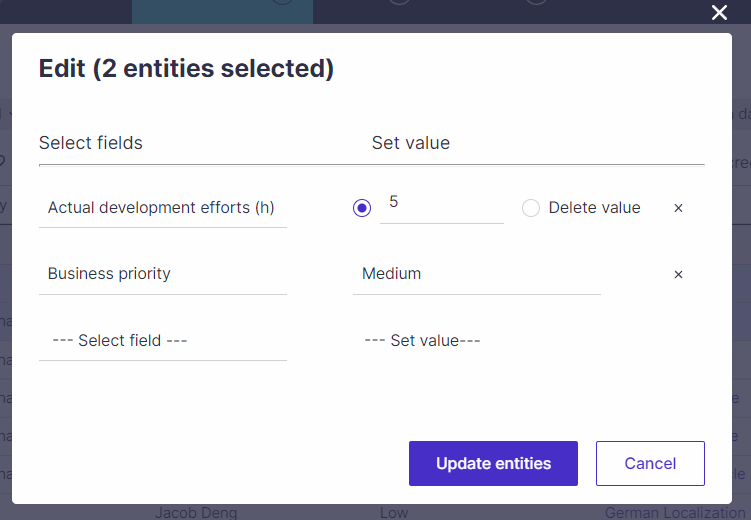
- When done, click Update entities.
Good to Know!
- When you select all tests, all tests on the currently displayed page will be selected.
- The selection made when switching between pages is not retained.