Testers can now set one or more Test Steps as Not Applicable. Duplicated variants of Test activities may include irrelevant steps that can now be defined as N/A during execution. Test reports do not include N/A steps.
You need to be granted the Edit and Execute Test Run permissions to perform this action.
To define a Step as Not Applicable -
- Highlight the step and then click on the N/A button.
You can select multiple steps using the SHIFT or CTRL keys.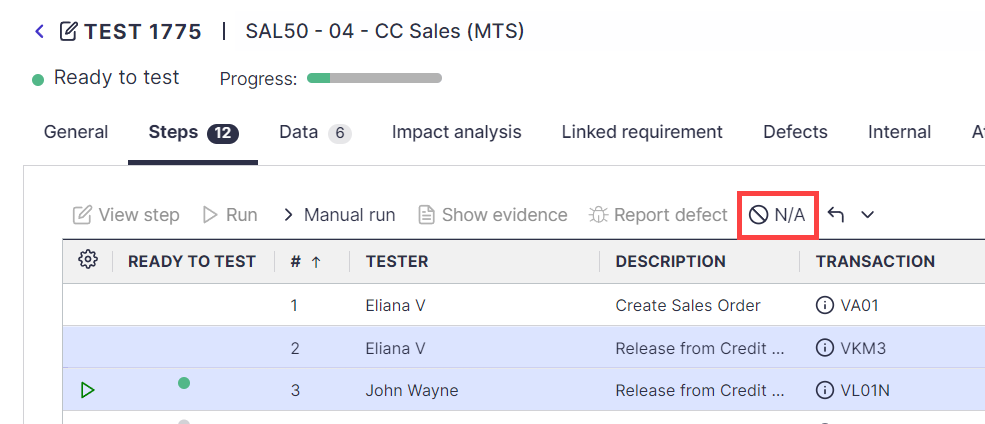
- Specify why this step should be set as Not Applicable and click OK.
- If previous steps have been passed or defined as N/A, the next step (if it exists) will now be Ready to Test.