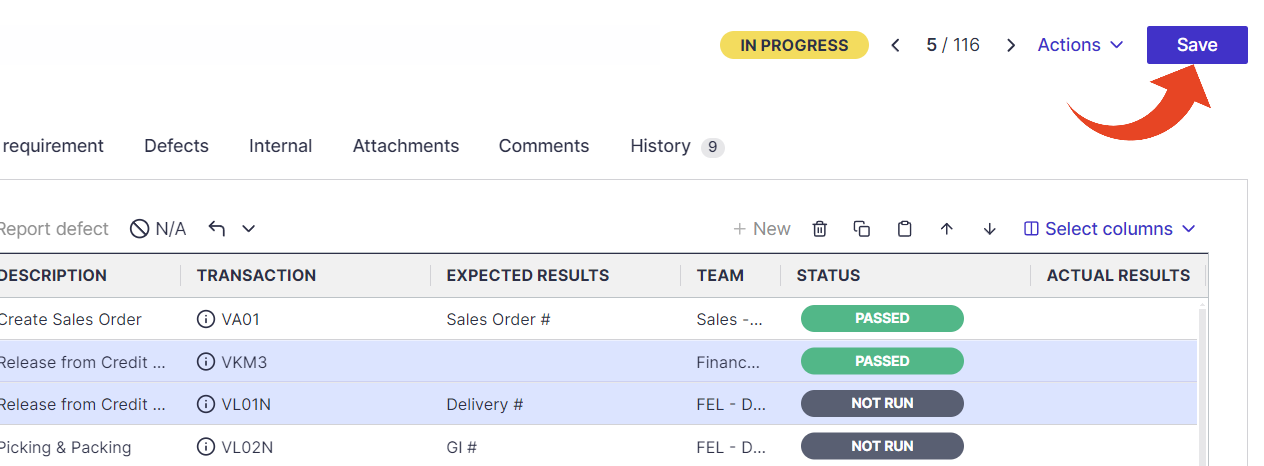Caution! Deleting steps is irreversible.
- Select the Steps tab in the test activity details.
- Highlight the step you wish to delete and click on the delete button.
To select multiple steps, highlight the steps you wish to delete while holding the SHIFT or CTRL Keys.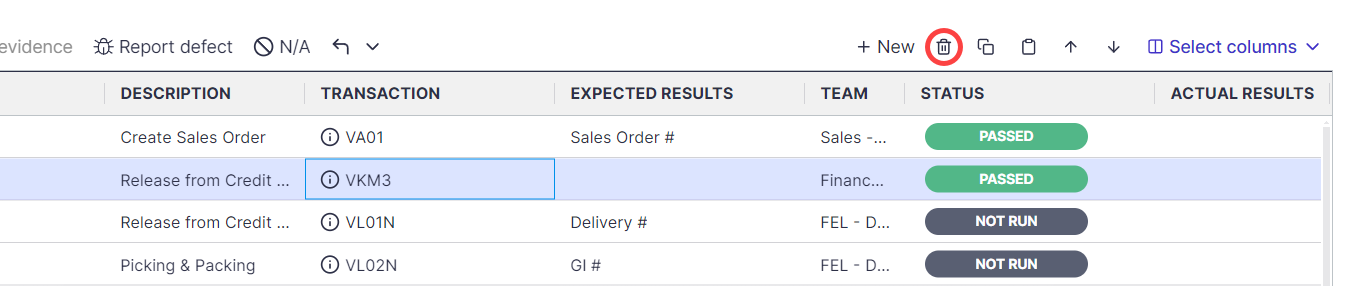
- Save the test.