Double-click on any field of the newly created Step to modify the values. Then click  to save the Test.
to save the Test.
To continue to the following field, use the Tab key. Use the Enter key to confirm the input.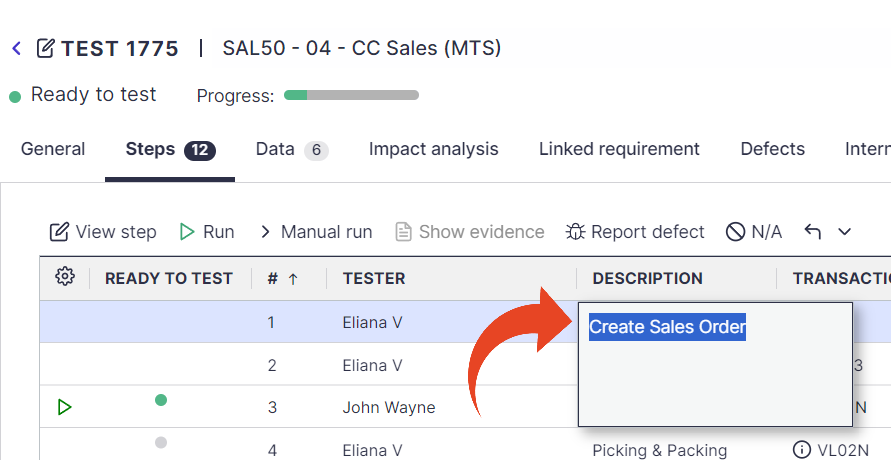
Good to Know!
To view all details of a Step, highlight the relevant Step and click on the View Step button