Prerequisites
- Checked System with SAP_BASIS 7.00, 7.01, 7.02, 7.31, 7.40, 7.50, 7.51 or 7.52
- Central Check System with SAP NetWeaver AS for ABAP 7.52
- RFC Destinations
For remote access, the Central Check System requires an RFC destination for each relevant system that you wish to check using ATC. When executed, the Central Check System accesses the Checked System using Remote Stubs and the RFC connection. These Remote Stubs are an interface between the Central Check System, and the Checked System will return a model from custom code that needs to be checked.
Before you proceed with the below instructions, install the latest version of these notes if they apply to your system landscape - - For the Checked System
- Required
2485231 - Remote ATC Checks of Modifications and Enhancements
2270689 - RFC Extractor for performing static checks
We strongly recommend considering the manual post-implementation steps
2190065 - ATC/CI: Remote Code Analysis - Object Provider Stub
2196792 - RFC-Stub for CVA/SLIN-Remote - Recommended
2546419 - ASSERTION_FAILED in get_message_text
2250196 - Update of Report MFLE_CLS4H_CHECKS_CC
2423931 - MFLE_CLS4H_CHECKS_CC dumps with SAPSQL_LIKE_PATTERN_TOO_LONG
2794505 - ATC reports finding in SAP includes belonging to USER-EXITS function groups0
- Required
Required For the Central Check System
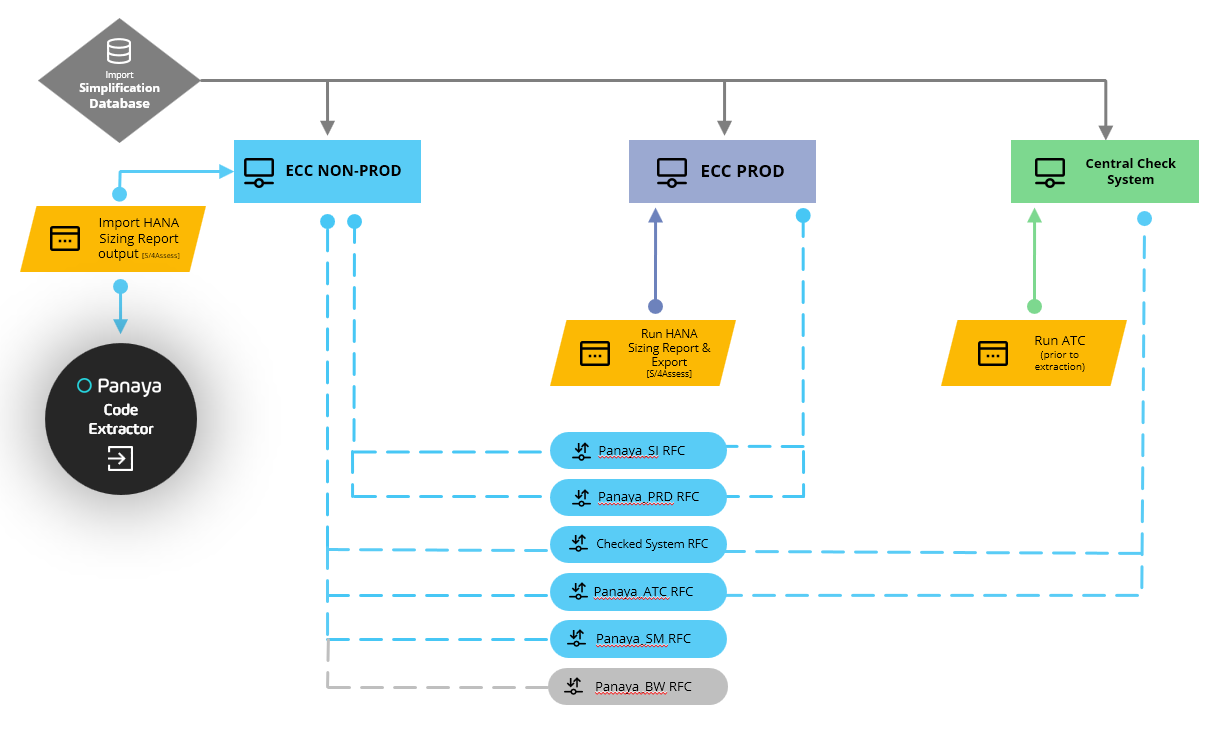
Checked System Preparation
What is a Checked System?
A Checked System is a system from which you extract your custom code. This is the system for which Panaya will analyze the custom code.
Configuring the User
The RFC user needs the following authorizations in the Checked System
Name of Authorization Object | Activity | Type of RFC Object | Name of RFC Object |
S_RFC | 16 (Execute) | FUGR | SABP_COMP_PROCS _E, SCA_REMOTE_DATA _ACCESS |
S_RFC | 16 (Execute) | FUNC | REPOSITORY_ENVIRONMENT_ALL, RFC_GET_NAMETAB, FUNCTION_EXISTS, RFCPING |
S_DEVELOP | 03 (Display) | * | * |
Central Check System Preparation
What is a Central Check System?
As part of your conversion project, you will need to set up one centralized SAP NetWeaver AS ABAP 7.51 or 7.52 (SAP_BASIS only) system. This will be your ATC check system, where you should run ATC with the latest checks, allowing you to check multiple systems in your landscape.
Important! The Central Check System cannot be configured on the SAP Cloud using the SAP Cloud trial account.
Configure the User
The following user is required to use transaction ATC and perform custom code checks
User Role | Description |
SAP_SATC_ADMIN | Authorization for setting up ABAP Test Cockpit (ATC) for central quality checking |
In addition, you need the following authorization objects
Name of the Authorization Object | Name of the Authorization Field | Value of the Authorization Field |
S_YCM | SYCM_AREA | SDB |
S_YCM | ACTVT | UL |
Configure RFC Connections
Execute transaction SM59 to create RFC connections for the Central Check System.
The RFC Connection should be of type 3 - Connection to ABAP System - for each Checked System.
Use the user created in the previous step to connect to the Checked Systems.
Downloading & Importing the Simplification Database Content
To download the Simplification Database Content -
- Navigate to https://support.sap.com/swdc
- Select Software Downloads
- Search for Component CCMSIDB (select Downloads and enter CCMSIDB in the search area of the screen)
- Download the displayed Simplification Database Content (most recent version: patch level 12 - creation date: 2020-09-28)
See SAP Note 2241080 - SAP S/4HANA: Content for checking customer-specific code - Save the Simplification Database Content ZIP file locally
To import the Simplification Database Content -
- In the Central Check System, run transaction SYCM.
- Use the menu to select Simplification Database Import from ZIP File
- Select the ZIP file previously downloaded, then confirm with Open
Good to Know!
If the above method is is not available on your SAP version, the Simplification Database Content can be Imported by executing the below -
SE38 > SYCM_UPLOAD_SIMPLIFIC_INFO > Execute
Then, select the ZIP file with the downloaded Simplification Database from your local machine and confirm with Open
This article is part of our S/4HANA Setup Guide