Panaya calculates the Impact Likelihood of impacted entry points based on your transport analysis and according to the following set of rules-
High
Definite impacts such as code impact and direct Entry Point change
Medium
Heuristically calculated impacts such as note impact and user exit change
User-generated Entry Points
Low
Heuristically calculated impacts with possible false positives
To view Impact Likelihood of each Entry Point -
From within a Project, select the Development tab
Select the Requirement / Feature from the list
Select the Testing tab and then Impacted Entry Points
The Impact Likelihood for all Entry Points associated with your linked transports is displayed.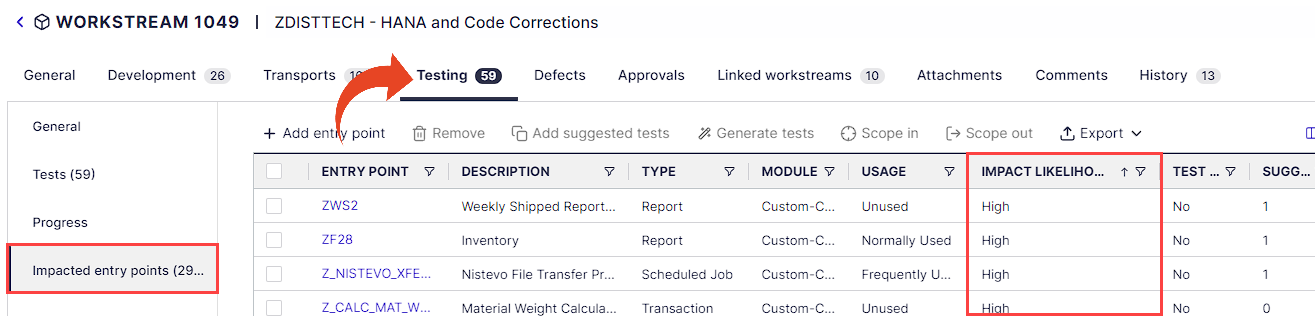
How does Panaya determine if an entry point is impacted?
Panaya analysis engine identifies which data objects and code objects in your system affect the behavior of each entry point.
Project teams identify the transports relevant for each project/release.
This contains the data and code changes needed for that project/release.Panaya examines each project transport's data and code changes to determine which entry points are impacted in a particular project/release.
Panaya will cross-reference entry point impact and compare to the Transaction field on each test step in your test plan (including manual and automated testing). Any gaps are noted as Missing Test Scope or Not Covered