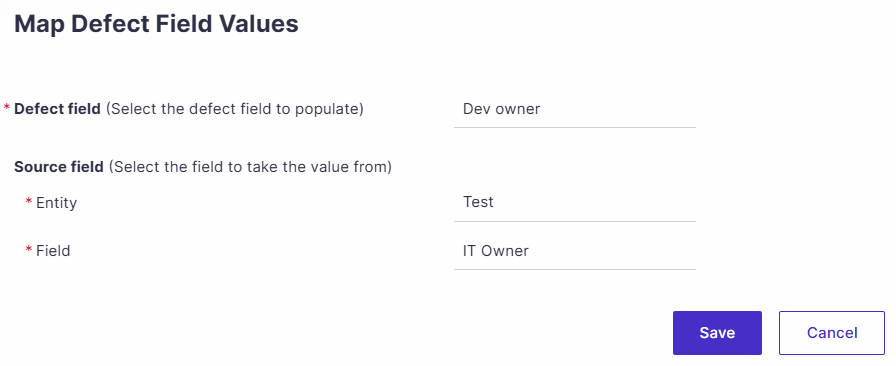You can now automatically populate defect field values from the associated test, eliminating the need for manual data entry and ensuring defects are populated accurately.
Configure field mapping and define which test and step fields should populate the defect information seamlessly.
Good to Know!
Field mappings between test fields and defect fields are a one-time operation.
The mapping is applied only during defect creation, and any changes to the test fields afterward will not update the defect fields.
The mapping applies only when the defect is created from the recorder or the step/planned run grid.
To configure -
Click on the settings button to open up the settings panel.

Select View & Manage Auto-Fill Defects from Tests.
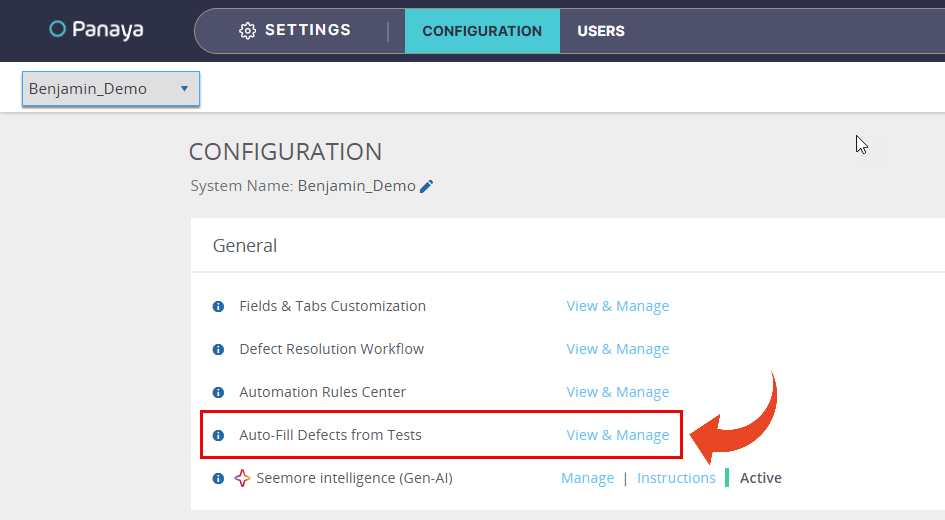
Click on the Create mapping button.
Map the defect filed you wish to populate from the test, step or planned run, and click Save.