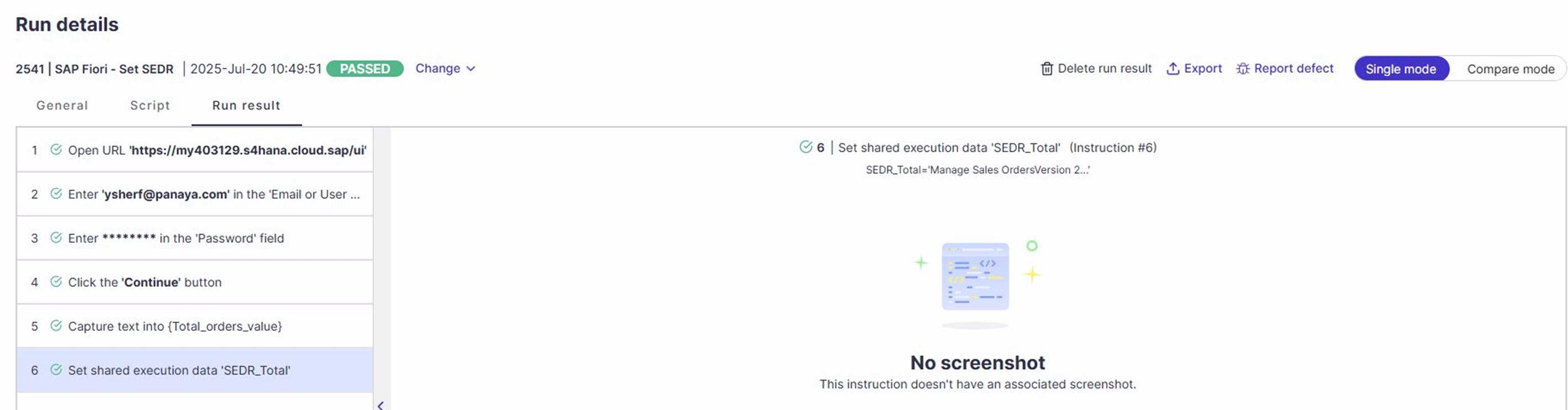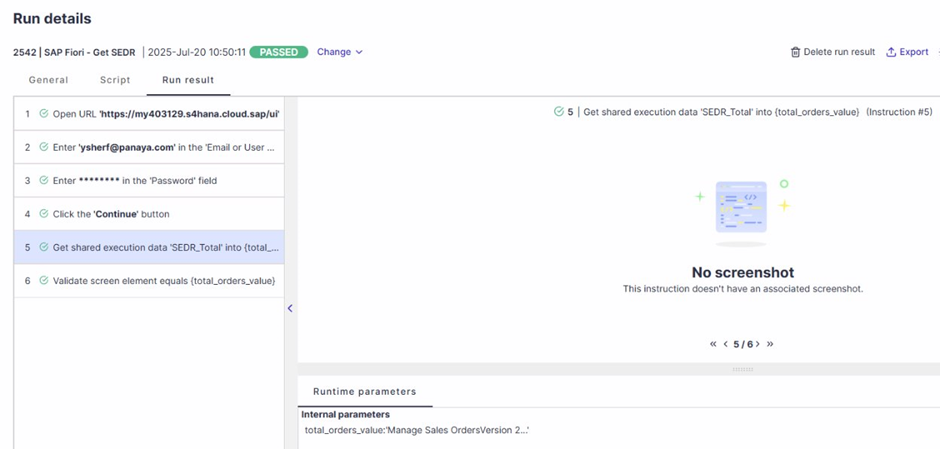You can store and retrieve key-value variables during test execution, allowing later tests to access and reuse them, for smarter test coordination and more flexible automation. This option supports parallel test set execution with strict data isolation, gives clear debugging visibility into stored values, and works with standard data types such as strings and numbers.
Follow the instructions in this article to enable interdependent workflows by -
Controlling execution order with test set dependency. Ensuring proper sequencing, especially when running a multi-execution-agent environment.
Using the Shared Execution Variables Instructions to exchange data between tests during runtime.
Parallel execution
Shared Execution Data is designed to safely and reliably support parallel executions. It ensures that each execution instance has isolated data storage, preventing conflicts and leakage when multiple executions or tests run concurrently.
All tests in a single execution can access the execution’s shared data. Data is only available for the duration of the execution, and variable names are unique. The system is designed to ensure consistent and reliable behavior under concurrent conditions.
Shared Execution Variables Instructions
Shared execution variables enable dynamic data sharing between automated test scripts within the same test set. One script can set shared variables, then a subsequent script within the same test set can read and use the variables to drive decisions, populate fields, or validate outcomes based on previously generated data.
Serves as a shared key-value store for data generated during test execution.
Enables dynamic test chaining and reusing data across multiple tests.
Ensures data isolation when running tests in parallel.
Primarily used in agent-based executions, with fallback options available for ScriptBuilder.
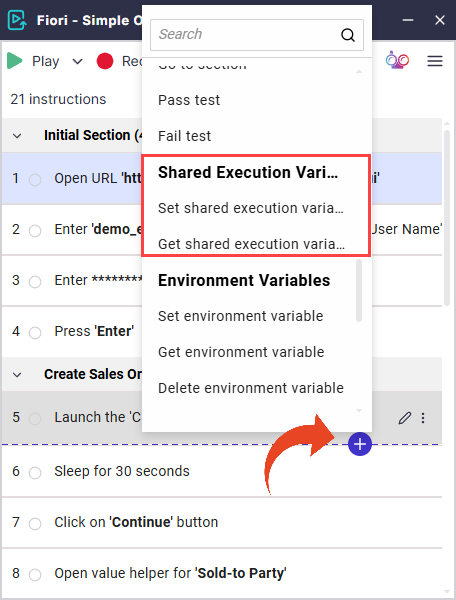
Set shared execution variable
The Set shared execution variable instruction allows a test to write a key-value pair into the SEDR during execution. This makes the data available to other tests running within the same execution context.
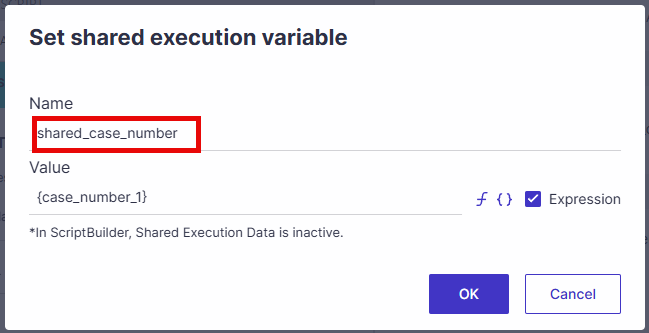
Note
When run in ScriptBuilder, the instruction is treated as a warning and does not store the variable. The following message will appear - "Shared execution variables are not active in ScriptBuilder."
Good to Know!
A variable can be used multiple times during execution, with each use overriding the previous variables value.
Data is only available for the duration of the execution.
Get shared execution variable
The Get shared execution variable instruction retrieves previously stored shared execution data and populates test parameters for use during execution.
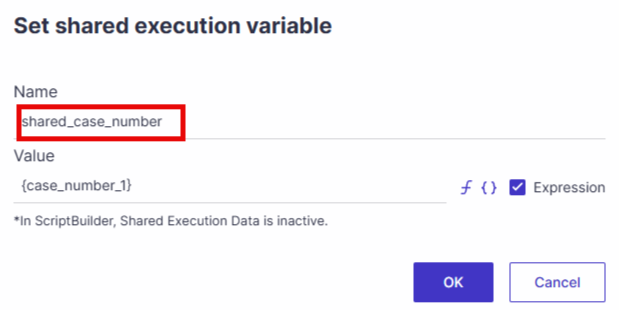
Note
In ScriptBuilder, the instruction is treated as a warning and uses the provided default value for ScriptBuilder execution.
Tracking
Use the Run details > Runtime parameters to review shared execution data.