An overwhelming number of SAP Notes may be associated with a single or critical transaction used in your most important business processes. Now, you can collaborate with other team members regarding their research of specific SAP Notes with Panaya’s Central Project Repository for SAP Notes Insights.
Gain vital knowledge from your organizational Crowd Wisdom insights
Reduce overlapping test activity efforts
Quickly understand the influence of notes on test activities
View SP Notes for a Recommended Unit Test
You can view SP Notes Insights by selecting the Impact Analysis tab for Recommended Unit Tests.
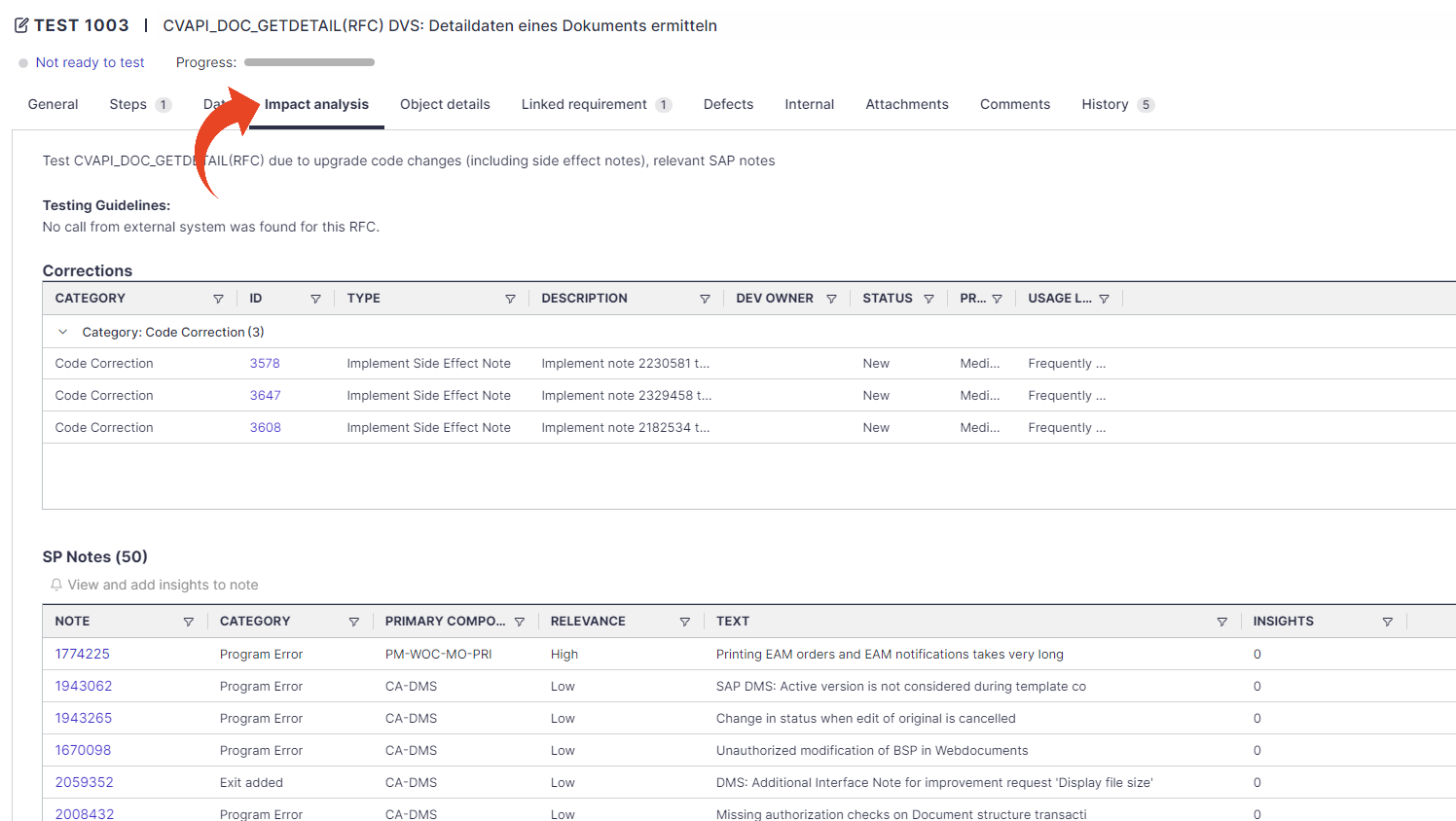
To add an insight (comment), select the SP note in the table, click on View, and add insights to the note. Then click on Add comment.
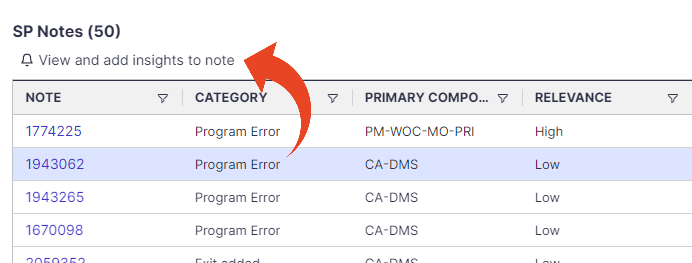
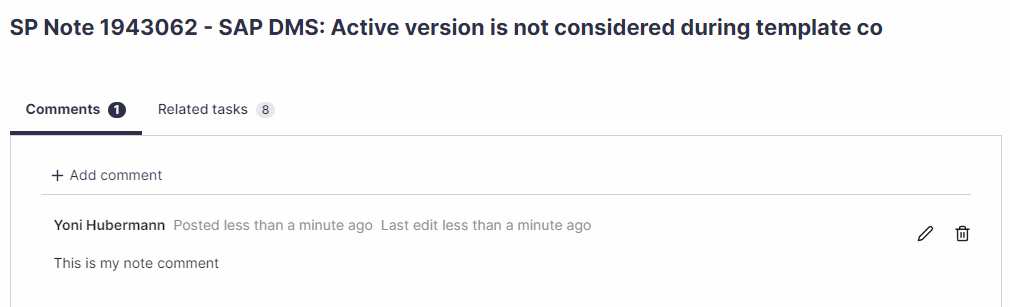
View all SAP Notes Insights
From within an Upgrade Project -
Hover over the Overview tab and select SAP Notes
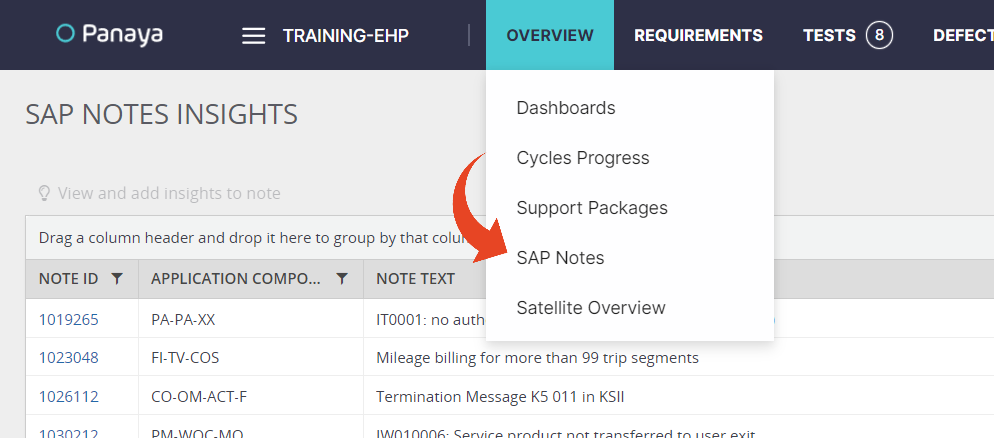
Select a Note from the list, then click on View and Add Insights to Notes
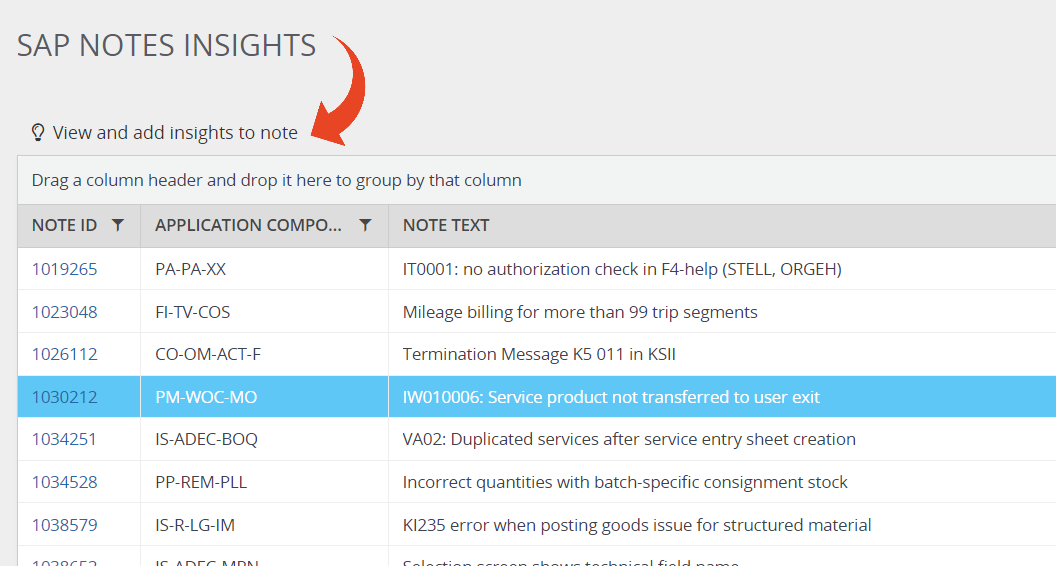
You can then select the Related Tasks tab to view the list of related activities, such as unit tests.
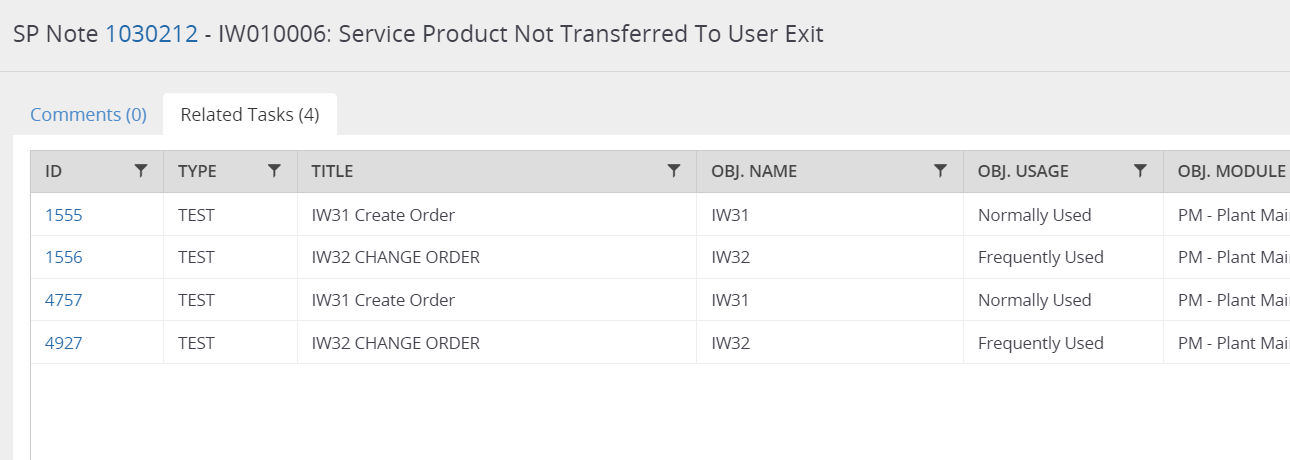
Filter and Sort the list by Country (for SAP HR Upgrade Projects – SP Notes Country analysis)
You may utilize this report to explore SAP Notes applying to a particular country, such as an insight of applicable end-users or applicable local development and testing teams.