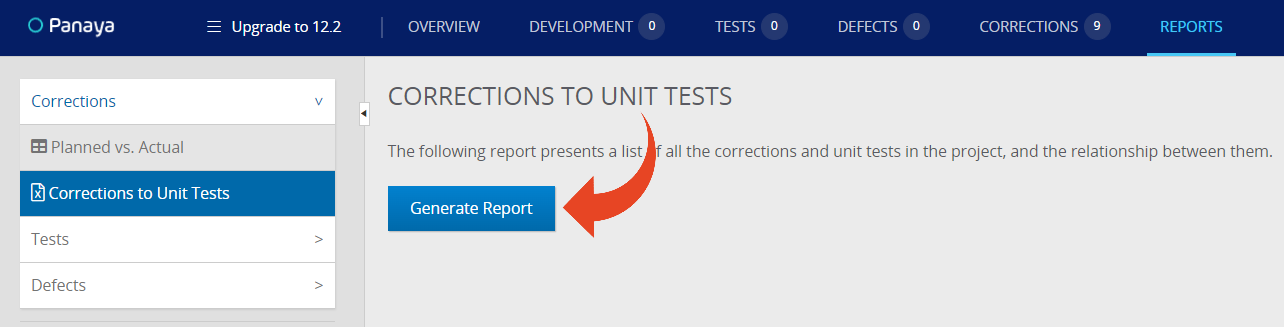From within a Project, select the Reports tab, where you will find the following Corrections reports.
Planned vs. Actual
The report compares the number of planned corrections to the number of closed corrections.
You can select any number to see the list of relevant corrections. You can toggle between Count or Hours, filter by Priority, Usage, Due Date, or Origin (Standard, Custom, or 3rd Party).
The report can be viewed by Category or by Developer.
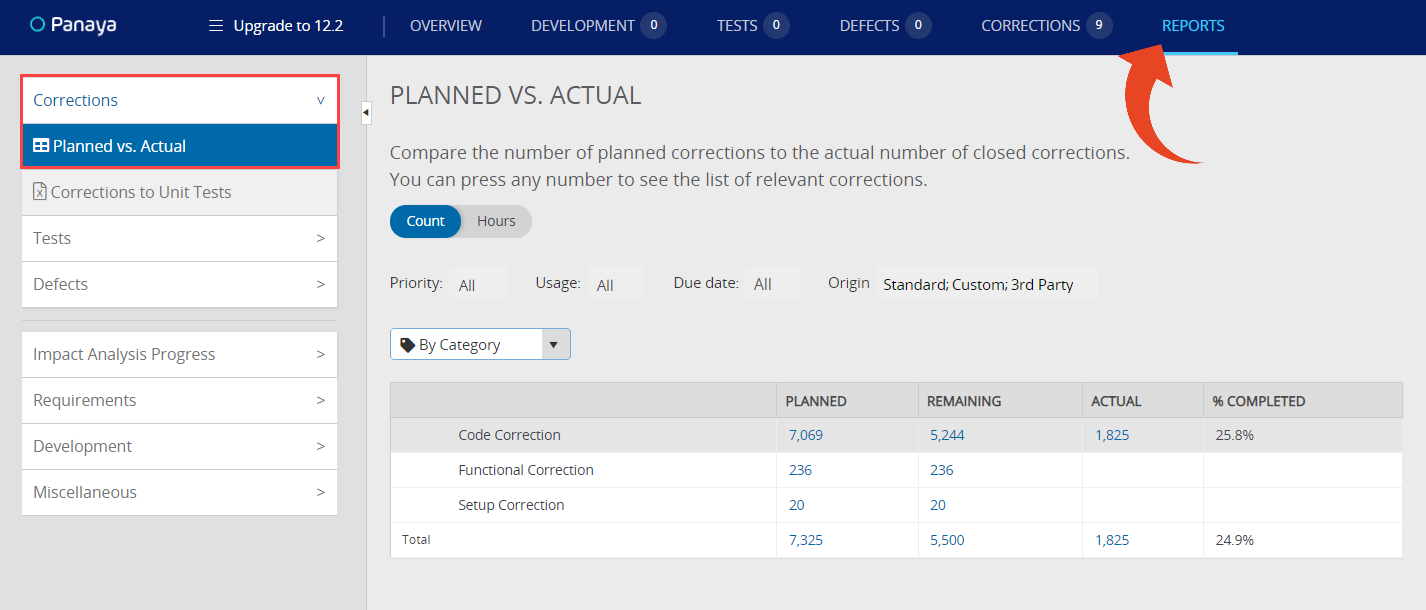
Corrections to Unit Tests
The report displays a list of all the corrections and unit tests in the project.
Click on Generate Report to and an email will be sent to you with a link to download the results.