Under the Project Reports tab, there are 3 available corrections reports -
- Planned vs Actual
- Corrections to Unit Tests
- Corrections without Unit Tests

Planned vs Actual
Compares the number of planned corrections to the actual number of closed corrections.
You can select any number to see the list of relevant corrections.
The report can be filtered according to your specific need and show either the “count” of corrections or the “hours” required to complete the work.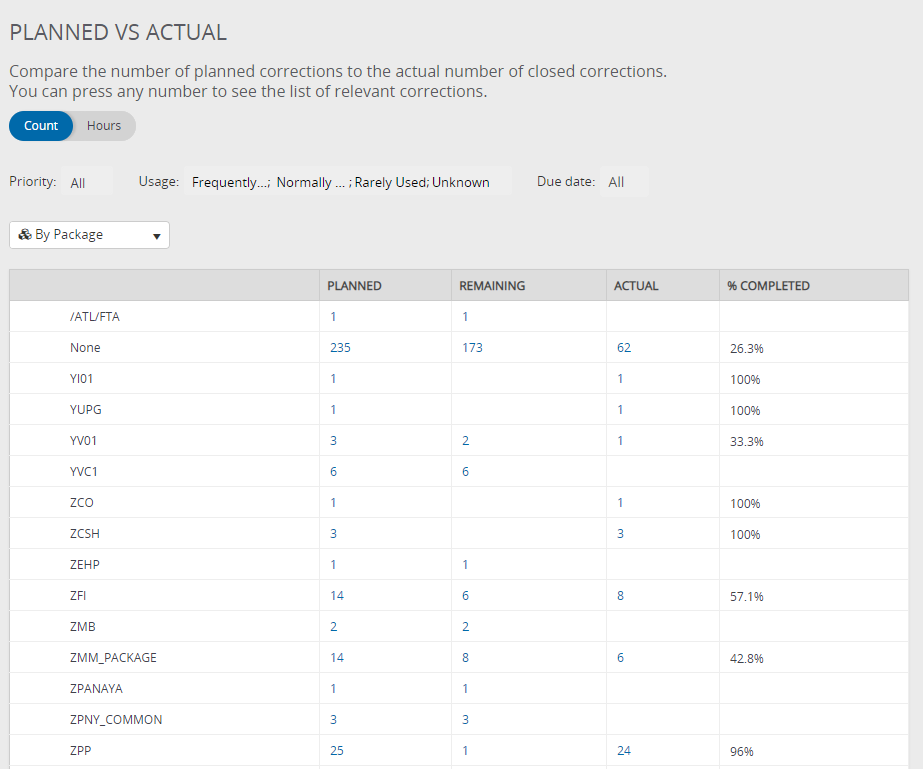
Corrections to Unit Tests
Presents a list of all the corrections and unit tests in the project, and the relationship between them.
Selecting the button will generate an email that will be sent to you with a link to download the results.
Note
This report includes Unit Tests with and without Code Corrections
Corrections without Unit Tests
- Hover over the Corrections tab and select Corrections to view them in a list
- Click on All Corrections and select Corrections Without Unit Tests
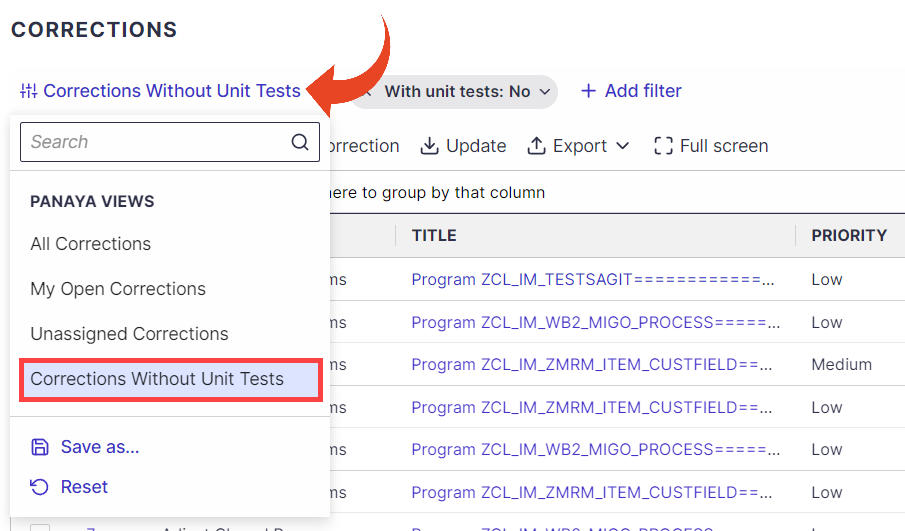
This report allows you to view a list of all corrections that are not associated with a test activity. This means that you will not see the Test tab in these correction activities.
Panaya does not generate a Unit Test for Corrections where an Entry Point was not identified.