Panaya's Automation Rules Center supports using Webhooks to send automated messages to third-party applications such as Jira.
Before you continue
Create an access token in your application, such as Jira, for a general user who will need to use the webhook to provide updates or create entities.
Encrypt the username (email) and the token to base64, as described in this article.
Create a new automation rule in Panaya.
Define the rule as follows -
Web request URL, for example - https://yourdomain.atlassian.net/rest/api/3/issue (use your own domain)
Add Headers -
Content-Type - application/json
Accept - application/json
Authorization - Basic <TOKEN>
HTTP method - Post
In the text box, paste the full payload according to the instructions provided here.
To retrieve your project id from the third-party application (such as Jira), log into the application and run the following API in the browser bar -
<BASE_URL>/rest/api/latest/project/<project_key>
If you do not provide the project_key, it will return all projects. It can be helpful to paste the JSON output into a JSON beautifier to improve readability. Learn more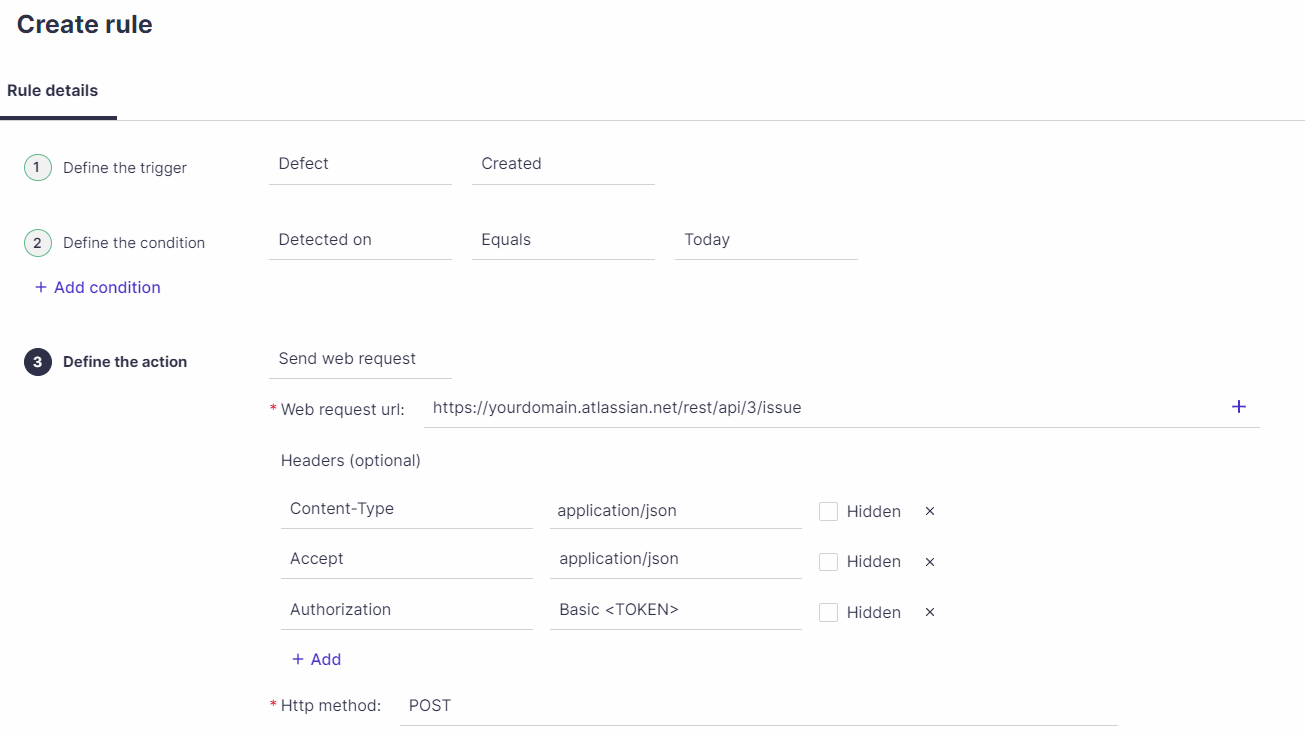
Debugging
You can validate the automation rule and webhooks setup by running the "Validate your web request configuration" on one of your system defect IDs. It should instantly create the bug. If there are any issues, the validation section will indicate the problem.