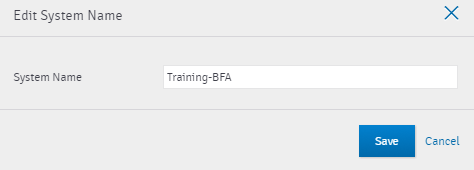This article explains how to change your system name as it appears in Panaya.
To learn how to View & Manage System Naming to be reflected in your analysis results, click here. This information allows Panaya to correlate the information extracted from the systems correctly, and better understand your Systems, and present you with more accurate information in the right way.
To change your System name as it appears in Panaya -
- Click on the Settings button
 to open up the settings panel
to open up the settings panel - Click on the pencil icon
 next to the System Name
next to the System Name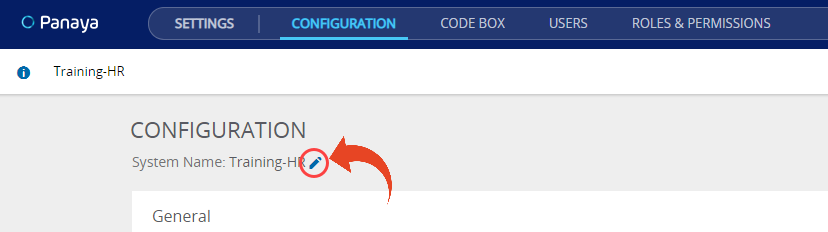
- In the dialog box that appears, give your System a new name and click Save