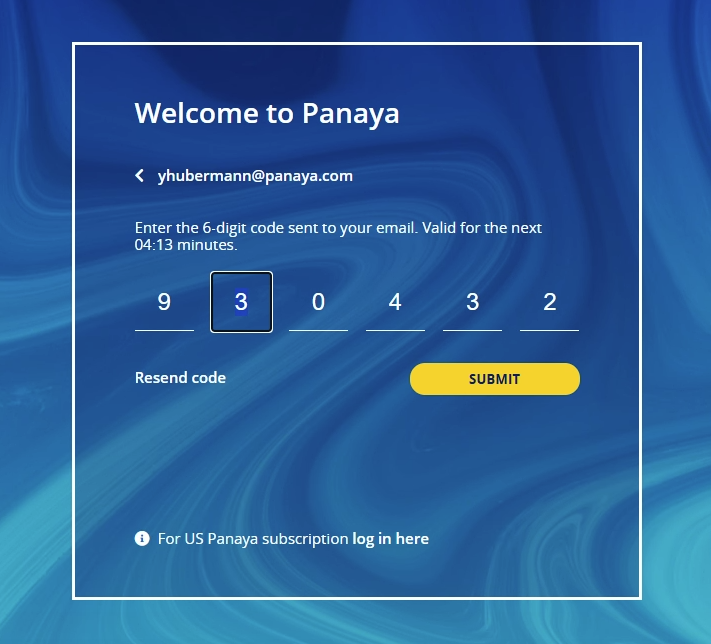We are gradually moving all users to Two-Factor Authentication (2FA/MFA) to protect your data and prevent unauthorized access. Soon, login will require a one-time password sent to each user's email. SSO users will not be affected by the new MFA login.
What is MFA (Multi-Factor Authentication)?
Multi-factor authentication (MFA) is a security process that requires users to verify their identity using two or more independent factors before accessing an account, system, or resource.
Something You Know: A password, PIN, or answer to a security question.
Something You Have: A physical device like a smartphone, security token, or smart card.
For example, logging in with a password (something you know) and then entering a code sent to your e-mail on your phone (something you have) is a standard implementation of MFA.
Setting up your MFA
Soon, your login will require a one-time password. If you tried logging in to Panaya and see the below request to enter a 6-digit code, it's your turn to set up MFA.
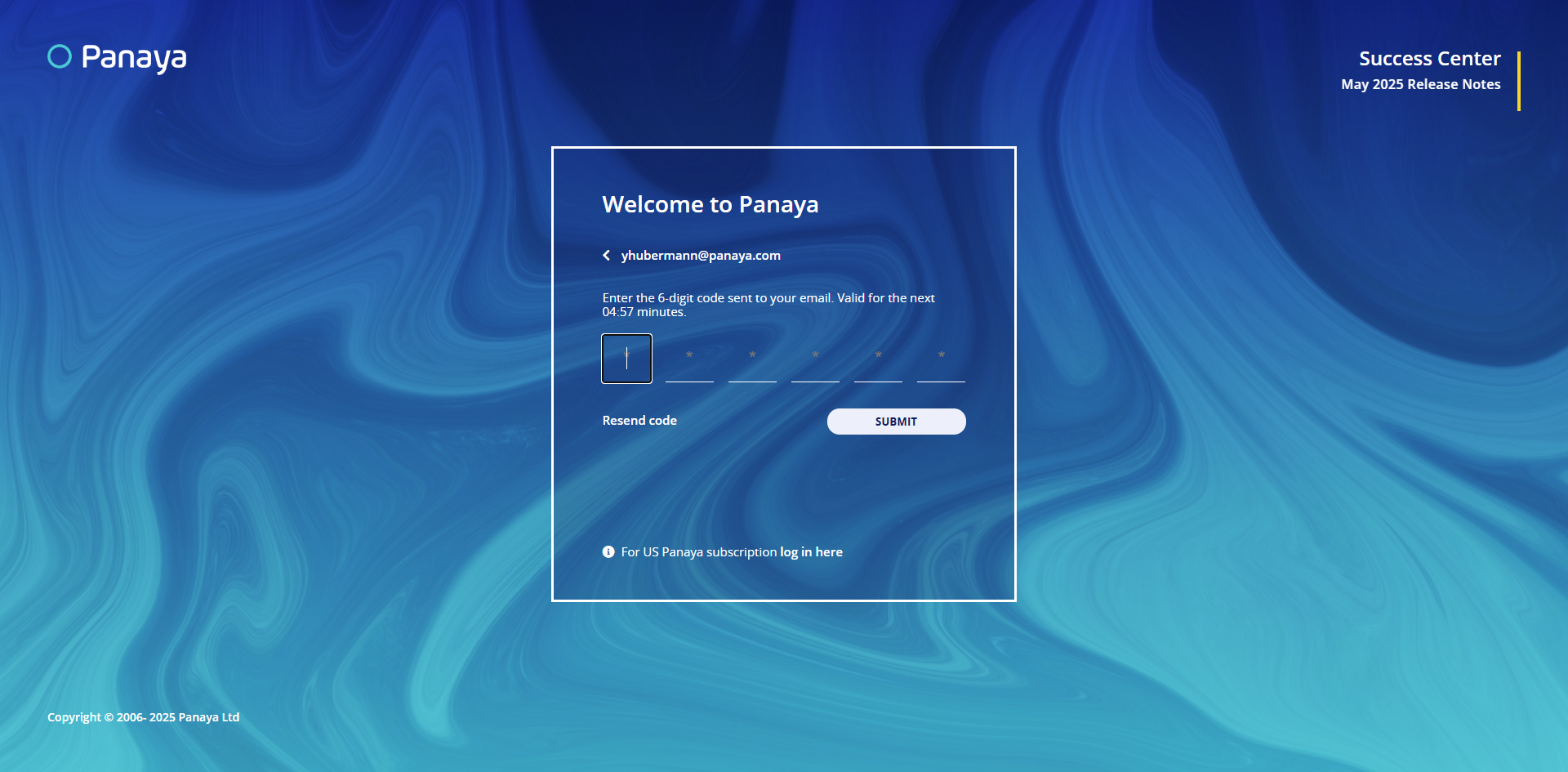
Check your email for the 6-digit code sent to you from noreply@Panaya.com.
The code is valid for 5 minutes.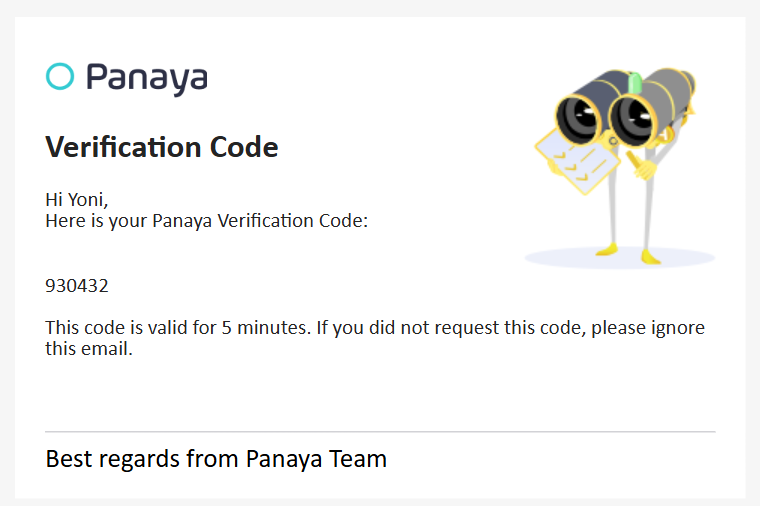
Copy and paste or type the code in the login screen and click Submit.