We recommend running the RC_START_CHECK check directly in the quality system (when logged in with client 000) before running the Panaya code extraction.
Below are details from this article that you may find helpful.
“When starting report /SDF/RC_START_CHECK manually, only the relevance checks are run automatically to determine which Simplification Items are probably relevant and which are not. To reduce the runtime of the report in cases where it’s not required to run all consistency checks, the consistency checks will not be started automatically. From the result screen of /SDF/RC_START_CHECK, you can start the consistency checks for all relevant Simplification Items with the “Check Consistency for all” button.”
Some consistency checks can take longer to run, especially when executing on systems with production data or quality systems refreshed from production.
In some cases, you may experience performance issues related to the checks that will require an SAP note for fixing.
If you check the work process details of the SI checks, you may notice that sequential reads are happening, for example -

We recommend implementing the below two notes (and post manual steps) -
2646649 - Performance improvements of generated methods of class CLS4SIC_MM_IM_SI1 (if KALNR check is slow)
2753888 - Increase Precheck performance: skip KALNR-check (class CLS4SIC_MM_IM_SI1) (with manual post imp. step)
Even if note 2753888 cannot be implemented according to SNOTE, it has manual steps that can be, for example -
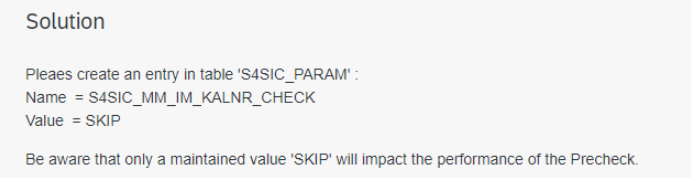
The runtime of MM-IM checks
For customers with vast amounts of data in the material master-related tables (MARD, MARC, MBEW, MKPF, MSEG…), the related consistency checks ( CLS4SIC_MM_IM_SI1 / SI1: Logistics_MM-IM ) will contribute significantly to the overall check runtime. In such cases, the runtime of the MM-IM checks can be several days. Most of this time is spent checking KALNR (cost estimate number) data. As this is not strictly required to do a technically successful system conversion and as many customers don’t need the KALNR data for reporting purposes, please check SAP note 2753888 in case you experience unacceptably long runtimes of the MM-IM checks. With this note, you can skip the KALNR checks – at the cost of probably not having complete KALNR data later.
After you have completed the SI checks on the quality system, we also suggest “drastically” increasing the values of these parameters on the source system (where the Panaya code extractor will run) using RZ11 and then restarting it:
rdisp/scheduler/prio_[high|normal|low]/max_runtime (over 10 hours)
rdisp/max_wprun_time (over 18000 seconds)