If you encounter the below error message, please verify the following -
- Your SAP Client settings are configured as mentioned here
- The SAP system on which you are recording has enough disk space. If you are not sure, please contact your SAP administrator
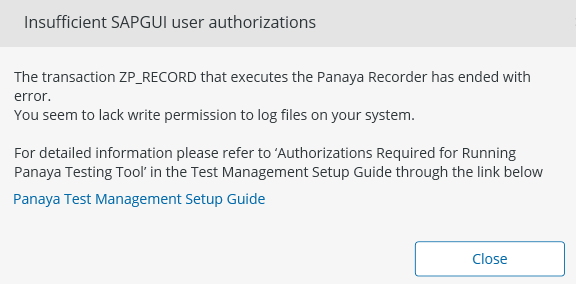
S/4HANA Users?
If you are trying to capture activities performed on S/4HANA, it might be that this issue occurs due to a Kernel issue / incomplete upgrade / recent update.
To resolve this, apply OSS note 2859277 and update the SAP kernel on the S/4HANA server to patch level 228 or higher.
If you are unable to update the kernel, follow the steps in the OSS note -
- First, verify that it does not work in the SAP instance you are using. Do this by entering the Panaya suggested value in the SAPGUI command window. SE38 will start, but the program name will be blank:
/nSE38 RS38M-PROGRAMM=ZTEST_PARAMETER_MOVE_TO_SE38

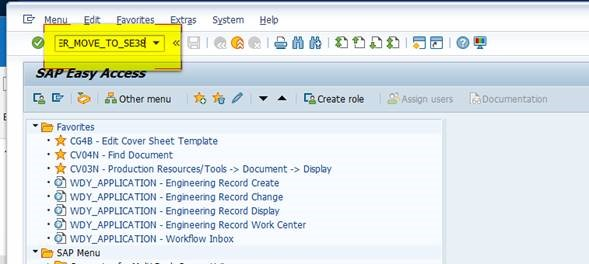
- In SAP Logon, select Options

Select General and add the suggested value from the OSS note to Additional Command Line Arguments.
/SUPPORTBIT_ON=NO_EASYACCESS

- Restart SAPGUI
If the issue persists, reinstall / upgrade the Kernel