Only the following are permitted to change the Project details -
- Project Manager or Administrator Role for the relevant Project
- Users assigned with the Create/Edit Projects permission
To define the Project Status as Active, Completed, or On Hold -
- Log in to Panaya
- Click on the Menu
 button and select the relevant Project
button and select the relevant Project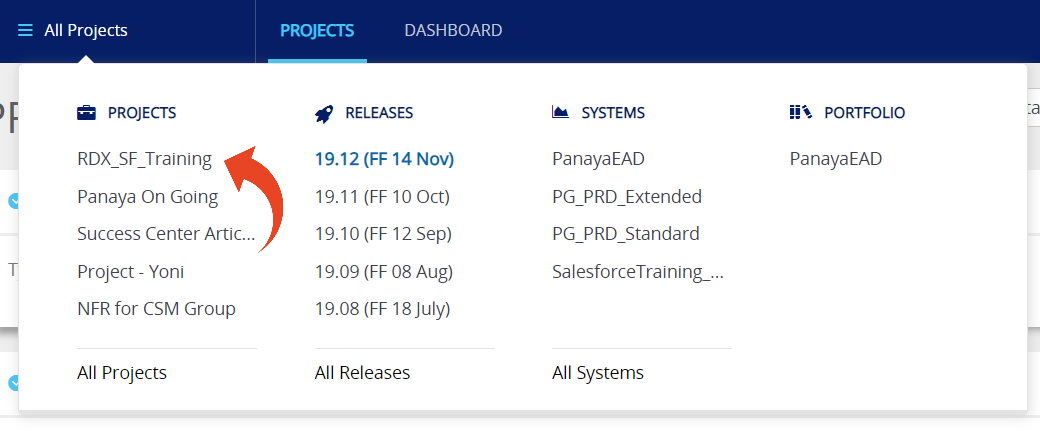
- Hover over the Overview tab and select Project Details
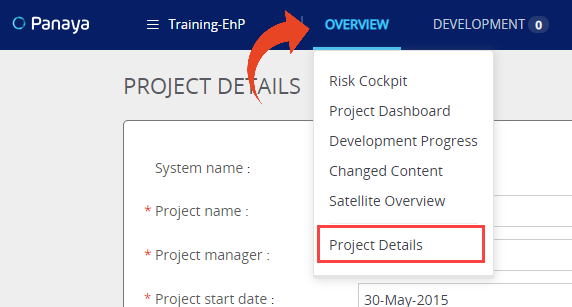
- Select the Project Status
- Click Save