Do you have test variants that need to be executed multiple times with different input data? Panaya now offers a quick and easy method for importing planned runs. Using the new Planned Runs import template, you can easily set up test activities variants.
To import planned runs to an existing Quick Test -
- Open up a Quick Test
- Select the Planned Runs tab
- Click on the Import button
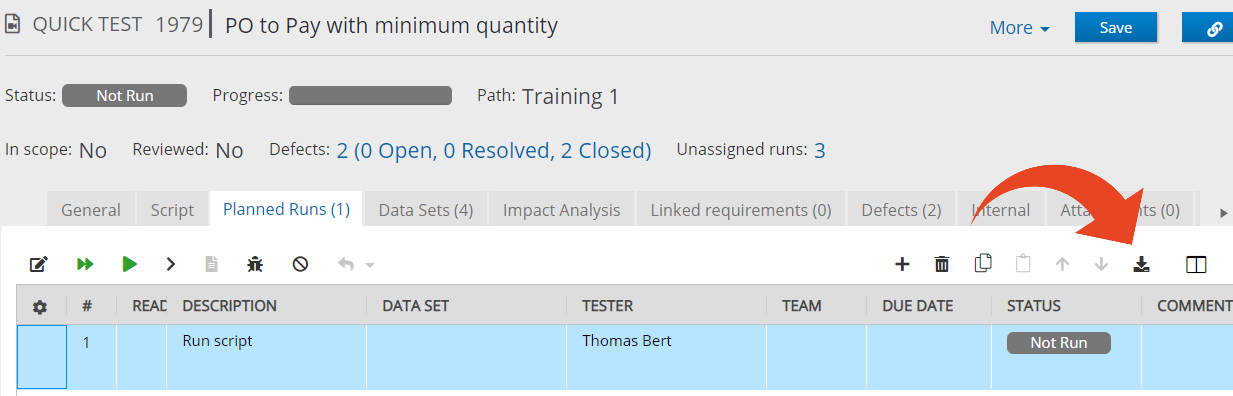
- Click on Download Template and Save the file locally
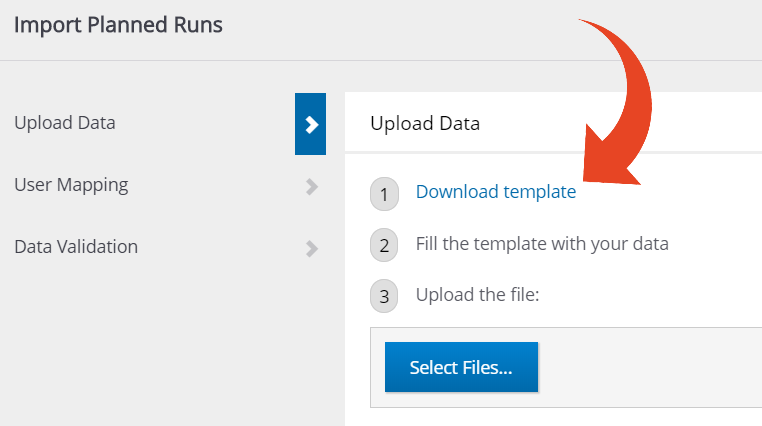
- Open the downloaded Excel file and begin filling out the details.
- Click Select Files... to browse and select the completed template, then click next
- If you wish to map users (testers), which do not currently appear in your project and you could not select in the template, click here to learn how. To skip, click Next.
- Select Import Planned Runs to complete the import process