From within a Project -
- Select the Development / Requirements / Workstreams / Workspace tab
- Select the development item from the list
Click here to learn how to sort and filter the development items list - Select the Testing tab and then Tests

- Use the Create button to create a new Test or Quick Test
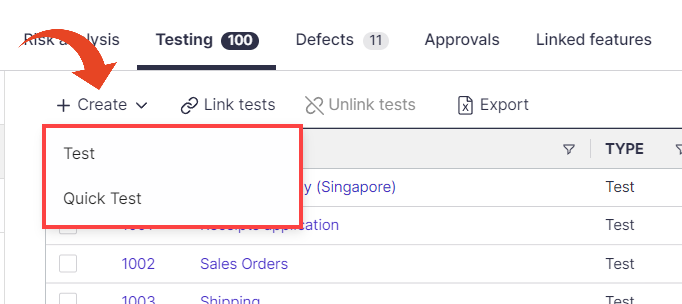
- Fill in the Test name and description
Click on Select path from tree to define where you want to create the activity in the tree. You can add new cycles, folders, or business processes to your project tree.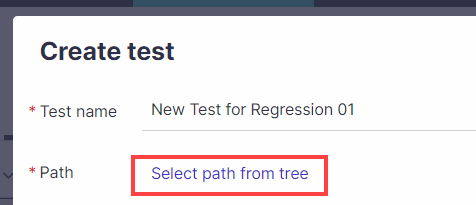
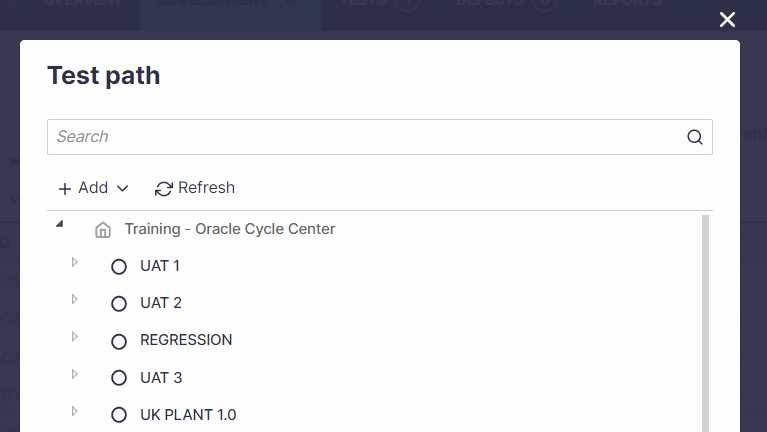 Upon completion, click Create.
Upon completion, click Create.