Deprecation Notice
This feature has been deprecated as of the September 2025 release. It will remain fully supported for existing customers but will no longer receive enhancements or updates. We recommend transitioning to our Test Automation solution, which offers advanced capabilities for faster, smarter, and more scalable testing.
Panaya supports Component Based Testing as described in this article.
Standard Tests can be referenced to a comprehensive Quick Test script that includes detailed instructions, screenshots of the activity that should be performed, and the expected result.
Good to Know!
To enable this Component Based Testing (CBT), please contact Panaya Support.
For Cycles in the Planning stage -
Highlight the relevant Step and click on Edit Reference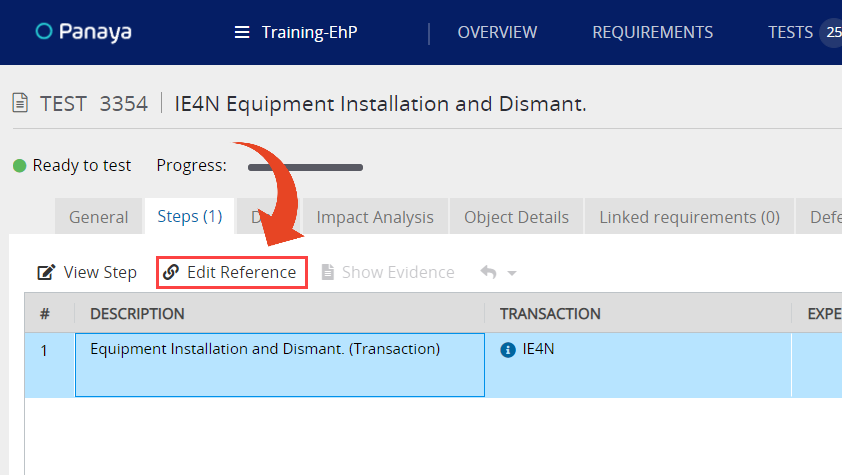
For Cycles in Execution stage -
Highlight the relevant Step and click on the View Step button
Select the Detailed Instructions tab
Click on Reference a Test.
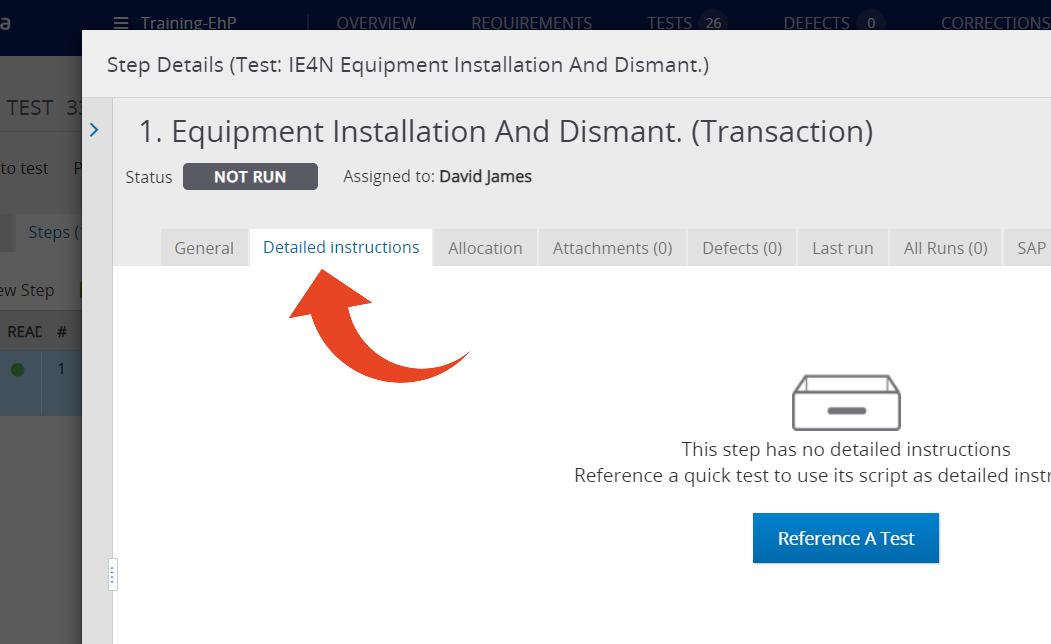
Use the search box to type the Quick Test ID or Name, then hit Search.
Locate the Quick Test you want to refer to, click on it and then click on Refer.
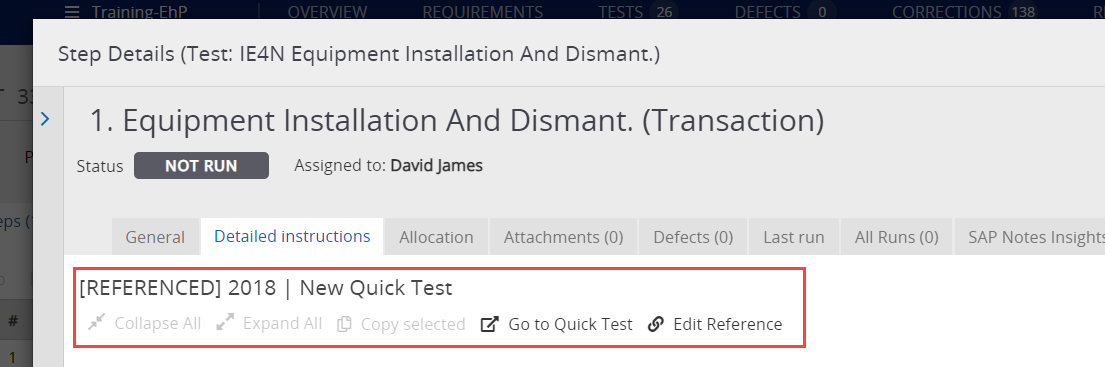
Note
Quick Tests that contain Scripts will appear under the Type: Script grouping
Verify that the correct Test item is highlighted and click on the Refer button
The reference to the Quick Test script will appear within the Description field as a video camera icon.